Betkwiff IOS App
Betkwiff IOS
Betkwiff is a bookmaker that accepts sports betting in Kenya. In order to make it convenient for customers to place predictions, the bookmaker has developed a mobile application.
In this article, we will tell you how to download Betkwiff app for IOS. Keep reading the article to find out how to do this, as well as how to bet on sports on the app once you have downloaded it.
Application Installation
In order to use the bookmaker's app on your IOS device, you need to follow 3 simple steps:
- Click on the Download button provided on this page;
- Click Install;
- Open the application after installation.
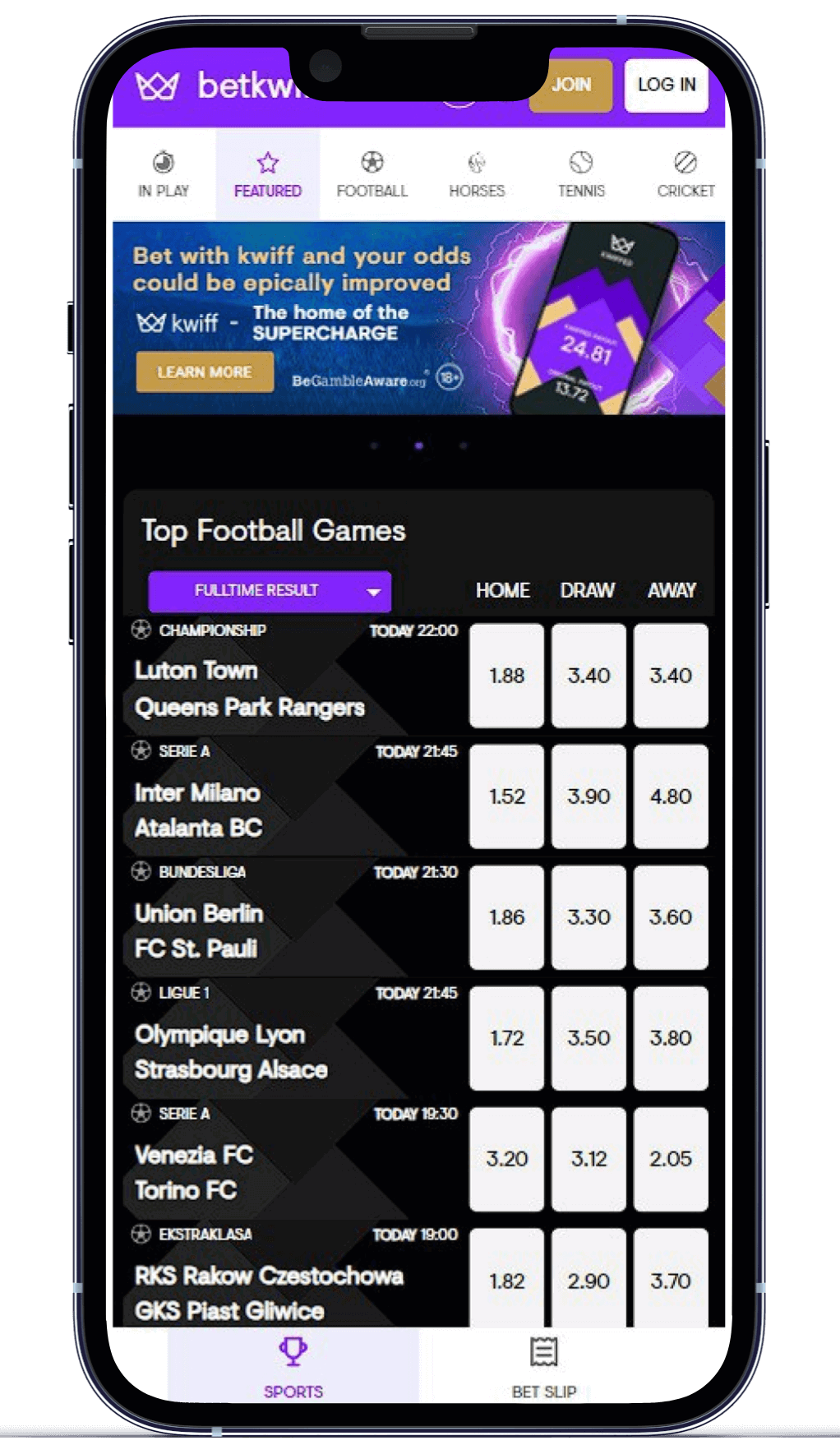
Download Betkwiff IOS app
System Requirements of the Application
In order to install the bookmaker's app, you need to know its following characteristics.
Betkwiff app system requirements
| Field | Details |
|---|---|
| Software | iOS 14.0 or later |
| Application size | 79.8 Mb |
| Compatibility | Starting with iPhone 8 |
| Welcome bonus | 10000 KES |
| English language | Yes |
| Range of sports | Football, Golf, Formula-1, Horses, Ice Hockey, etc |
| Range of casino | Only sports betting is available |
| Price | Free |
Earlier we described how to download Betkwiff APK.
How to Sign Up in Betkwiff?
To sign up in the app, click on Join at the top of the screen.
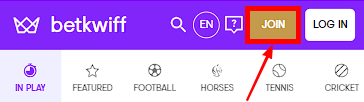
How to Sign In Betkwiff?
In order your previous activity on the site to be displayed in the app, such as betting histories and results, you need to authorize. To do this, click on Log in.
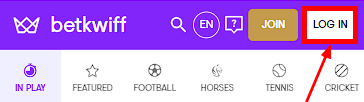
Registration and authorization in the app and on the website are the same. Since we have already told you how to do it, check out our Betkwiff registration guide in Kenya.
How to Place a Bet in Betkwiff?
In our opinion, betting in the app is more convenient than on the website. One of the pluses of the app is the existence of notifications. The bookmaker will send them in case of new promotions, change of bet status, etc.
Below we will explain in detail how to bet on sports on the bookmaker's platform.
Step 1: Selecting the discipline and competition. The bookmaker accepts predictions on 19 sports. Among the range you have selected International Matchups on boxing for the fight between Brandon Adams and Francisco Veron.

Step 2: Market selection. For this event the bookmaker offers to bet only on the winner. We decided to place a single bet on the victory of Francisco Veron.
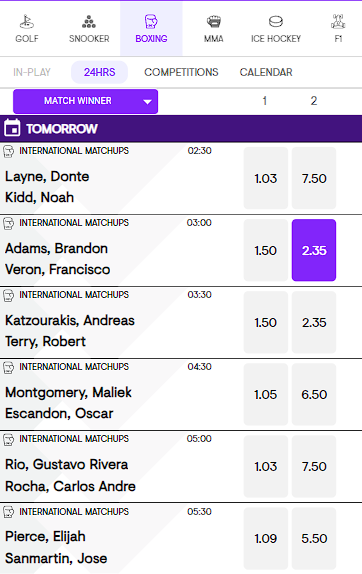
Step 3: Go to Betslip and placing a bet. In this section we entered the bet amount and clicked on Place Bet.

After the bookmaker has accepted our bet, we have to wait for the result of the fight. After the result is known, the bookmaker will send a notification whether our bet won or lost.
Find out Betkwiff bonuses
Mobile Version
If you don't want to download the app, you can bet on the mobile version of the site.

The bookmaker's website is supported by any of the browsers from the list below:
- Chrome;
- Firefox;
- Safari;
- Opera;
- Opera mini;
- Microsoft Edge.
To speed up the login process, place the link as a shortcut on your home screen. This is easy to do:
- Visit the bookmaker's website from your phone;
- Click on Add to Home Screen;
- Give the shortcut a name. We recommend using the bookmaker's name;
- Click on Add.
The shortcut has been added and visually looks like an application icon. As soon as you click on it, the official website of the bookmaker will open in your browser.
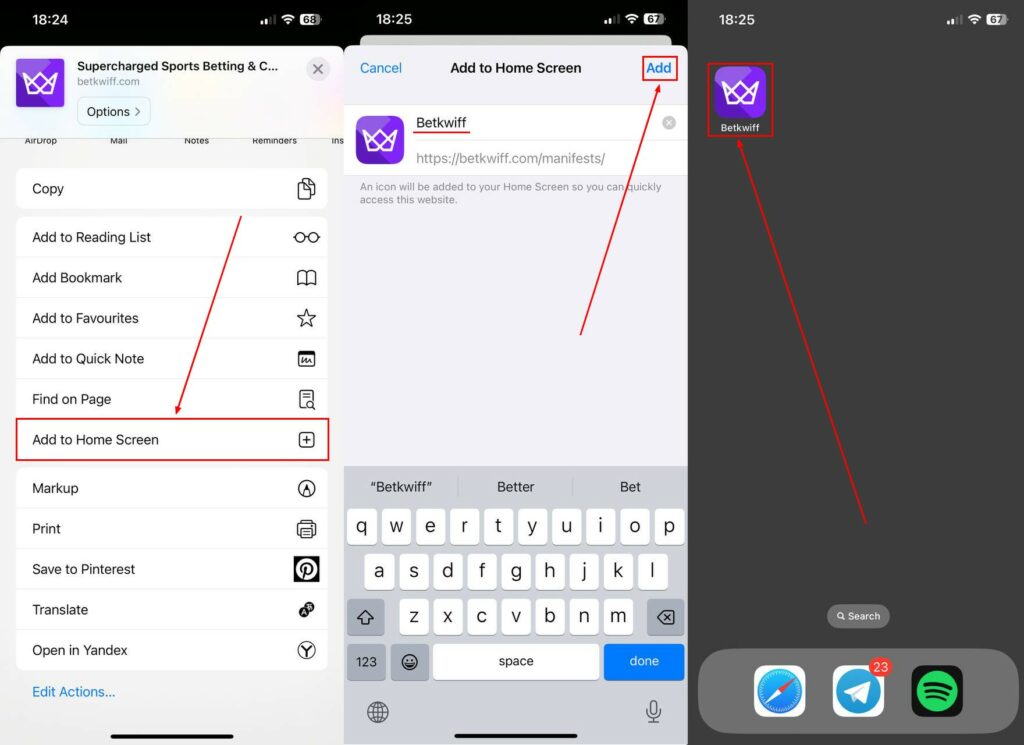
Why Choose Betkwiff: The Good and the Not-So-Good?
You'll find the answer to that question in a detailed review on Betkwiff.
Frequently Asked Questions
General Questions
How to Place a Bet on the Betkwiff App?
In the section above, we detailed how to bet on sports on a bookmaker's app.
Legality and Safety: Is BetKwiff Legit and Secure?
The operation of a bookmaker in Kenya is legal and regulated by the Betting Control and Licensing Board (BCLB).
How to deposit and how to withdraw funds?
On the bookmaker's platform, you can only deposit and withdraw winnings via Mpesa.
What are the best betting apps with bonuses?
1win iOS and Linebet iOS apps have a generous bonus program for users.

