Bwin App iOS
Bwin iOS
Bwin is a bookmaker that accepts sports and casino betting. The company has developed an app for the convenience of its customers. It makes betting more enjoyable.
In this article, we will tell you how to install Bwin app on IOS. Keep reading to know the details.
Download Bwin IOS app
How to Download and Install the App?
In order to use the bookmaker's app on your IOS device, you need to follow 3 simple steps:
- Click on the Download button provided on this page;
- Click Install;
- Open the application after installation.
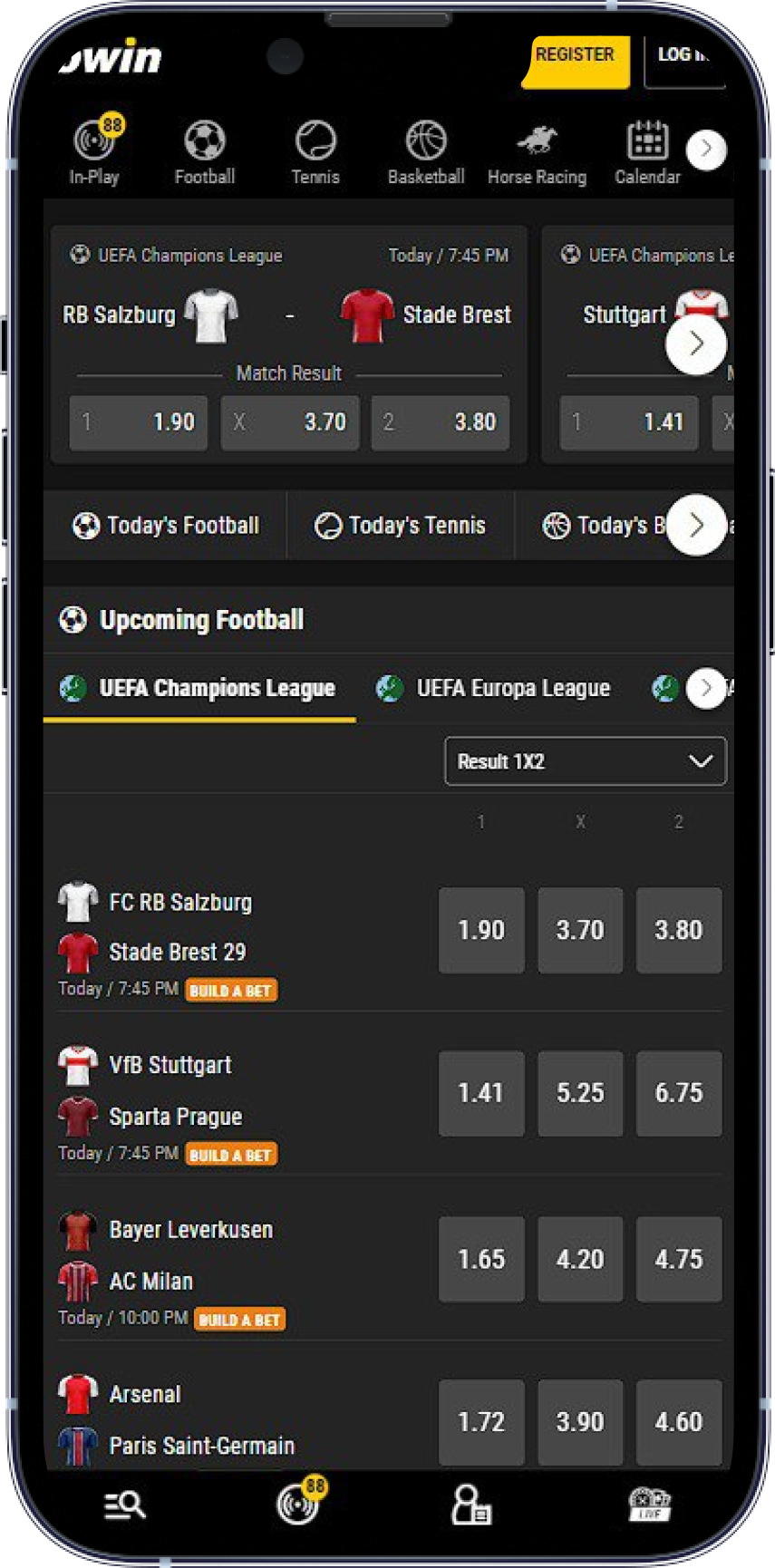
How to download Bwin app for Android we have described in this article.
System Requirements of the Application
In order to install the bookmaker's app, you need to know its following characteristics.
Bwin app system requirements
| App Feature | Details |
|---|---|
| Software | 9.0 + |
| Application size | 214,4 Mb |
| Compatibility | Starting with iPhone 8 |
| Welcome bonus | Yes |
| Languages | French, German, English, Bulgarian, Croatian, Danish, Spanish, Greek, Hungarian, Italian, Dutch, Polish, Portuguese, Romanian, Russian, Slovak, Slovenian, Swedish, Czech, Turkish |
| Sports and casino | Two separate apps |
| Price | Free |
Registration in the Bookmaker's App
As with creating an account on the site, you will need to click on the yellow Register button after installation.
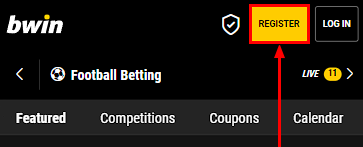
Login in the Bookmaker's Application
In order for the app to display information about your previous activity, you need to authorise. To do this, click on Log in.

We explained in detail how to create an account at Bwin in a previous article.
How to Bet on Sports on Bwin App?
In our opinion, betting in the app is more convenient. It keeps the user in the system, even if the app has not been opened for several days. Also, as soon as the bet status changes or some important information appears, the bookmaker will send a notification.
On our example below we will explain in detail how to bet on sports in the bookmaker's app.
Selecting sports and events. Among a wide list of disciplines we have chosen football and bet on the match between Girona FC and Feyenoord Rotterdam.

Market selection. The bookmaker has a non-standard designation of odds. At the top of the page we have chosen Both teams to score. Having evaluated the odds, we decided that both teams will not score.
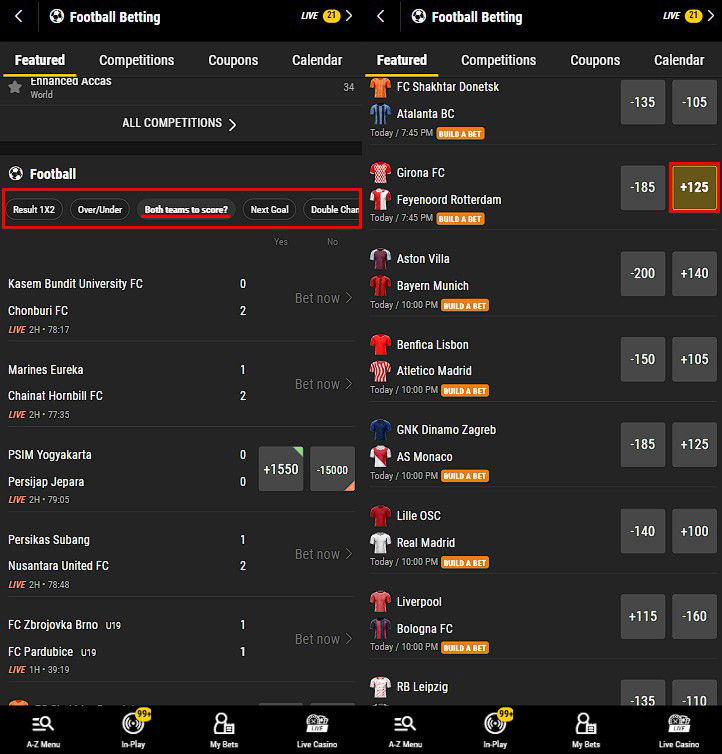
Go to bet slip. Go to this section to place your stake amount. At the end click on Bet.

That's it. Now we only have to wait for the result. As soon as the bet status changes, the bookmaker will send a notification.
Click to start betting from your phone
Mobile Version
If you don't have the option to download the app, you can bet using the mobile version of the site.

In order to access the site, use any browser that is convenient for you. One of the following will definitely suit you:
- Chrome;
- Firefox;
- Safari;
- Opera;
- Opera mini;
- Microsoft Edge.
If you want to make a full impression of the bookmaker, we suggest you read our review on Bwin.
Frequently Asked Questions
General Questions
Is cyber sports betting available on the app?
Yes. However, the bookmaker does not currently offer matches for betting on computer games.
Can you bet on casinos on Bwin app?
Yes. However, you will need to download a separate app to do so.
Is it possible to deposit and withdraw via the mobile app?
Yes. You can make transactions both on the website and in the app.

