CyberBet App IOS
CyberBet IOS
In a modern world where mobile devices have become an integral part of everyday life, betting companies are faced with the need to adapt to the new context. CyberBet has developed a mobile app as having one is one of the key elements of success in the betting industry.
In this article, we will explain how to download CyberBet app for IOS. Keep reading to find a secure download link.
Download CyberBet mobile app
How to Download and Install the App?
In order to use the bookmaker's app on your IOS device, you need to follow 3 simple steps:
- Click on the Download button provided on this page;
- Click Install;
- Open the application after installation.
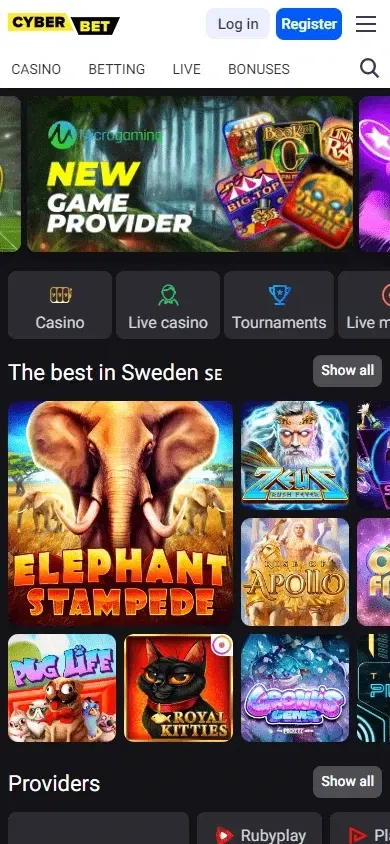
How to download CyberBet app for Android we have described in this article.
System Requirements of the Application
In order to install the bookmaker's app, you need to know its following characteristics.
CyberBet app system requirements
| App Feature | Details |
|---|---|
| Software | 9.0 + |
| Application size | 26.5 Mb |
| Compatibility | Starting with iPhone 8 |
| Welcome bonus | Yes |
| English language | Yes |
| Range of sports | Football, basketball, volleyball, baseball, handball, tennis, MMA, boxing, etc. |
| Price | Free |
Registration in the Bookmaker's App
Making an account in the app is as easy as on the website. To start with account creation, click on Register.

Login in the Bookmaker's Application
If you have already downloaded the app, click on Log in to see your account information, including betting and transaction histories.
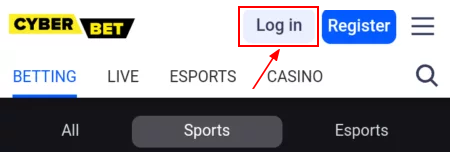
How to register at CyberBet? How to confirm account? How to log in to profile? How to recover password? You will find answers to these and other questions in this article.
How to place a bet on a sporting event in the app?
Once you have registered or logged into an existing account, you can place bets on the bookmaker's app. To do this, you need to follow a few simple steps:
- Make a deposit. You must have a positive balance before you can place bets. To do this you will need to:
- Go to the Deposit section.
- Select a deposit method (Mpesa, Airtel, Skrill, Neteller, Crypto).
- Enter the deposit amount and follow the instructions to complete the transaction.
- Select an event and sport. Select the discipline and the upcoming or live event you are interested in:
- From the main page of the app or in the Sports section, select the sport you want to bet on.
- Scroll through the available events and select the one you are interested in.
- Select bet type. The bookmaker offers a wide range of markets:
- After selecting an event, a list of possible outcomes and odds will open.
- Select the bet type (the bookmaker offers betting on the outcome (1X2), but also, if you open the list, other markets will be available for you, e.g. exact score, handicap, over/under, special bets, etc.).
- Click on the odds to add it to your betting coupon.
- Complete and confirm the coupon. Go to bet slip:
- In the bet coupon, enter the amount you want to bet.
- Check all the details of the bet and make sure everything is correct.
- Familiarise yourself with the bookmaker's fees.
- Click Place a bet to confirm.
- Tracking the result. Once you have placed your bet, you can close the app and go about your business. The app will send you a notification.
- Once the bet is confirmed, it will be displayed in the My Bets section.
- You can track the results in real time and see the final calculations after the event is over.
- Withdrawing your winnings. If your bet has won, you can withdraw your winnings:
- Go to the Deposit section and select the withdrawal option.
- Select a convenient withdrawal method, enter the amount and follow the instructions to complete the transaction.
Download CyberBet mobile app
Mobile Version
If you don't have the ability or desire to download the app, the bookmaker has developed an adaptive mobile version.
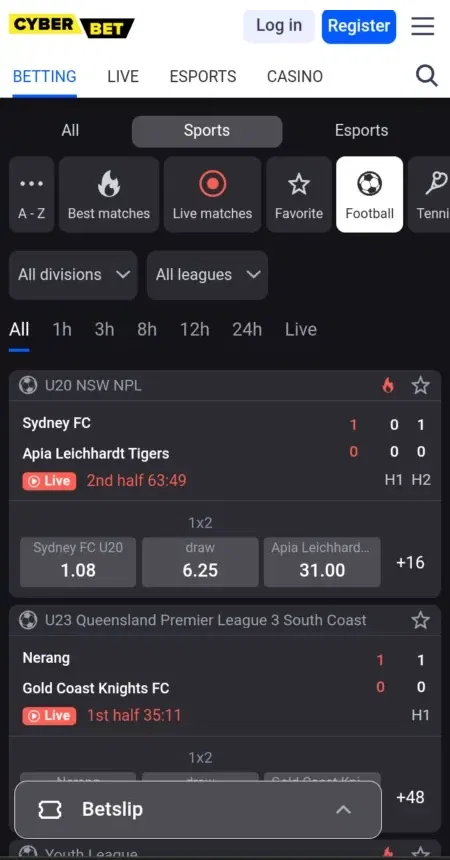
The bookmaker's website is supported by any of the browsers from the list below:
- Chrome;
- Firefox;
- Safari;
- Opera;
- Opera mini;
- Microsoft Edge.
To make it easier to enter the bookmaker's site in the future, place a shortcut on the desktop of your phone.
If you want to make a full impression of the bookmaker, we suggest you read our review on CyberBet.
Frequently Asked Questions
General Questions
How to create account in CyberBet app?
To register, enter the following information: email address, password, currency, promo code.
Is CyberBet Legit and Safe?
Yes. The bookmaker has a licence to accept sports and casino bets.
What are some of the most popular betting markets on CyberBet?
The most popular markets for betting on the bookmaker's platform are the outcome of the match, total, exact score.

