Pinnacle APK Android
Pinnacle APK
Modern technologies require quick adaptations of betting offices to the current conditions. Companies that focus on online betting are increasingly valued. Pinnacle is keeping up with the times by offering not only a functional website, but also a mobile app.
In this article, we will explain how to download and install the Pinnacle Android mobile app. Keep reading to find out how to bet on sports in it.
Preparing Android for Installation
You cannot install the app immediately. Since the bookmaker is not available in the official app shop, it has developed an APK file. It cannot be downloaded without changing the basic settings of your phone. It's easy to do:
- Go to the phone settings;
- Find Lock Screen and Security;
- Find the Unknown sources option;
- Move the slider to the right;
- Press OK.
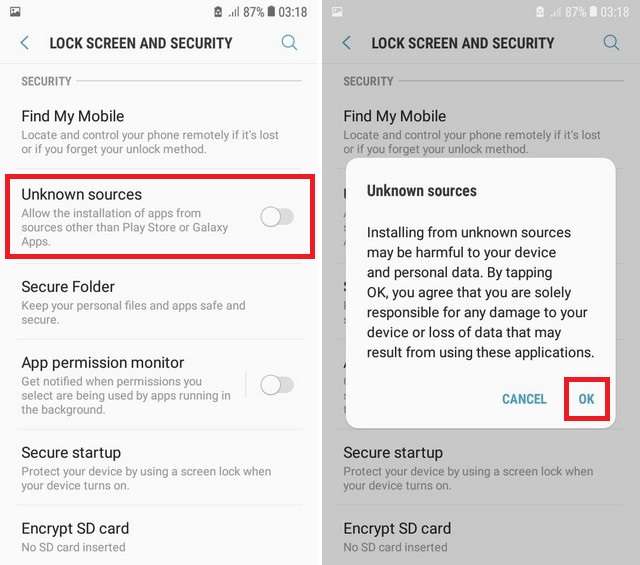
Now your device is ready to download the Pinnacle APK file for Android. If you wish, after the installation, you can return the settings to the basic ones.
Important! If you decide to reset back to default settings, do so after you have downloaded the app.
How to Download the App?
Once you have changed the settings, you need to follow 5 simple steps that will take you less than a minute:
- Click on the link to download;
- Click on the "OK" button in the prompt window that appears;
- Click on the "Open" button in the notification window when the APK starts downloading;
- Click on the "Install" button in the new window;
- Click "Open"after the app installation is complete.
The application is installed and ready to use.
Download Pinnacle mobile app
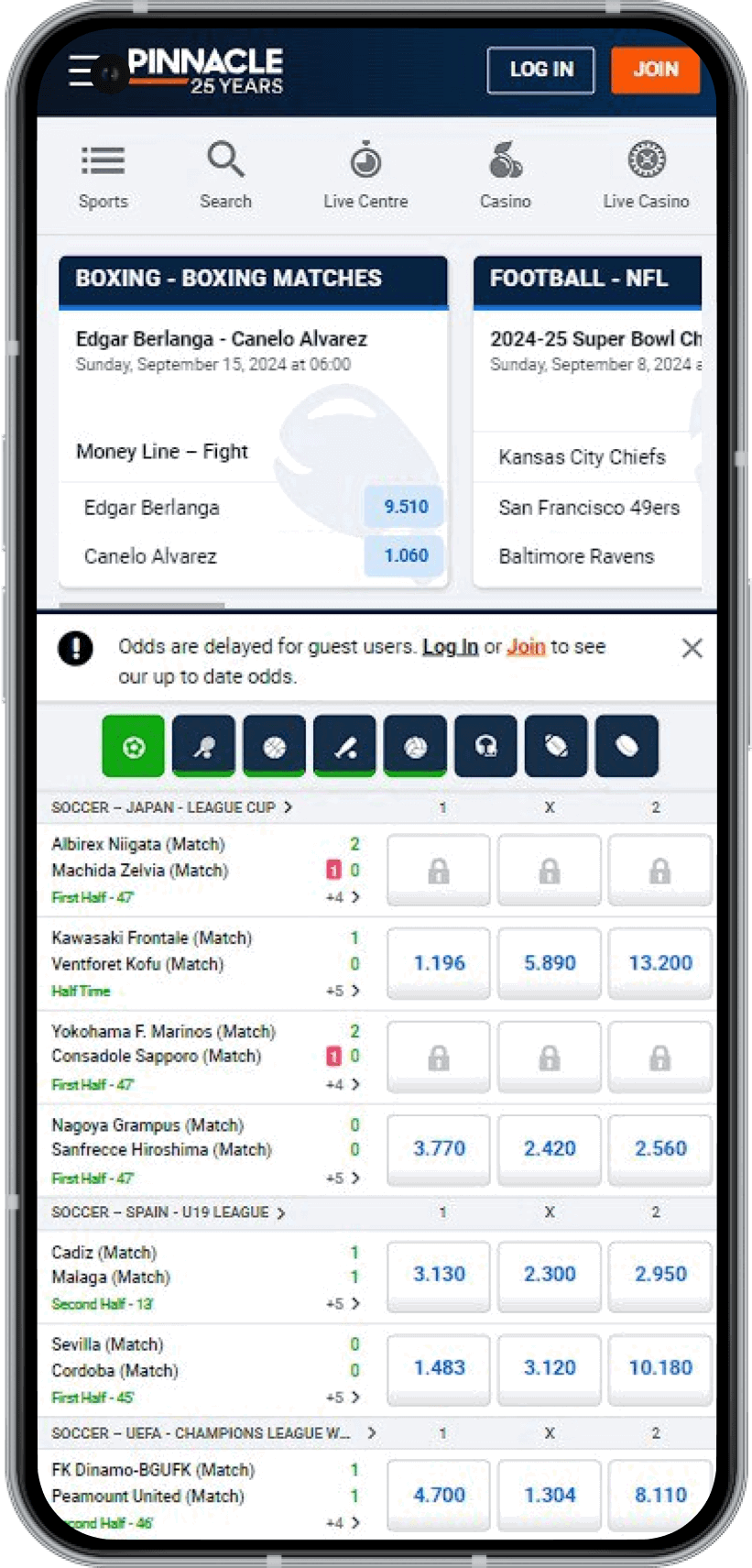
Specifications and System Requirements
The basic information about Pinnacle APK that you need to know is summarised in the table below.
Pinnacle app system requirements
| Attribute | Details |
|---|---|
| Software | Android 4.0+ |
| Application size | 70.5 Mb |
| Compatibility | Samsung, Huawei, LG, Xiaomi, Honor, Redmi, etc. |
| Welcome bonus | No |
| English language | Yes |
| Advantages | 1. Push notifications;2. Uses less internet traffic. |
| Range of sports | Basketball, Boxing, Cricket, Cycling, Esports, MMA, Politics, Football, Tennis, Volleyball and 10 others |
| Range of casino | Slots, Live Casino, Card Games, Table Games, TV Games, etc. |
| Price | Free |
How to Register in Pinnacle App?
To register in the application, click on Join. Then fill in all mandatory fields in the form.
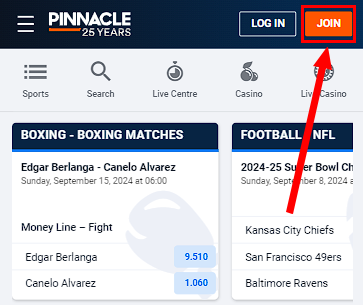
Detailed instructions on how to register with Pinnacle
How to Login in Pinnacle App?
If you have already registered before, you need to sign in to your account by clicking on Log in. After that all information from the website will be displayed in the app.
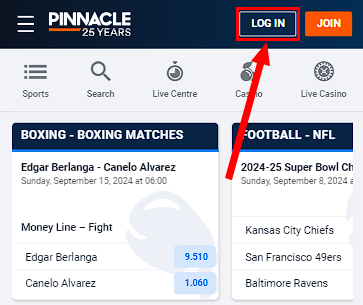
In our detailed guide you will find answers to the following questions:
- How do I sign up?
- How do I activate my account?
- How do I log in to my account?
- How do I recover lost data?
How to Place bets at Pinnacle App?
In our opinion, betting in the app is much more convenient than on the website. To do this, you need to follow a number of steps in order.
Stage 1: choosing a discipline and competition. The bookmaker offers a wide range of sports. We decided on football and chose the match between Scotland and Poland.
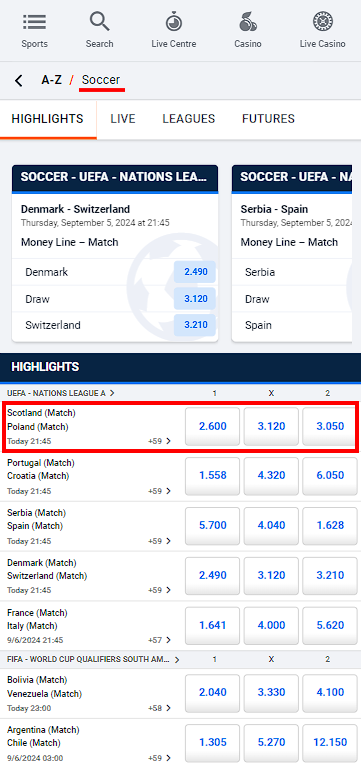
Step 2: market selection. We bet on the outcome of the match (1X2), guessing that Scotland will win. However, the bookmaker offers 59 other markets.
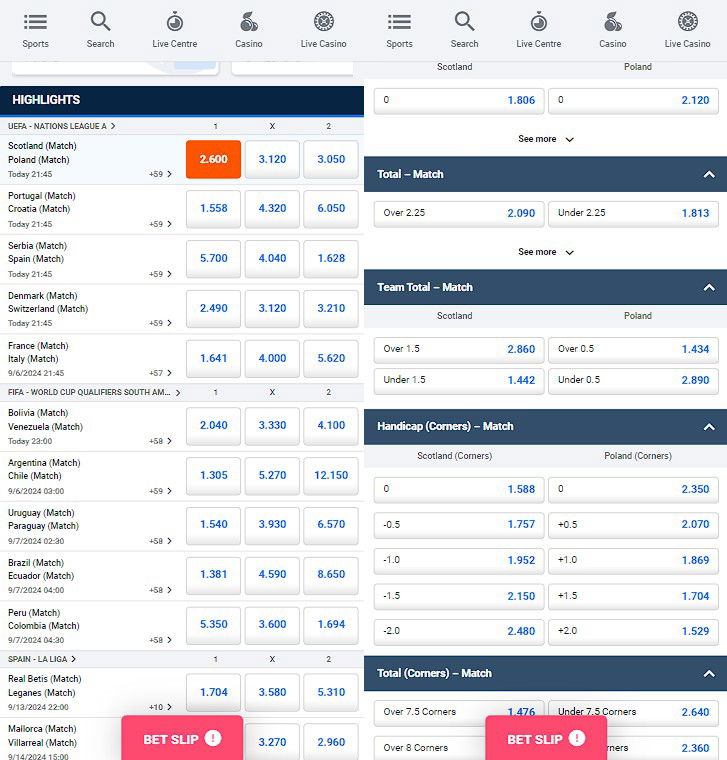
Step 3: Switch to Betslip. In this field, we set the amount of the bet. At the end, to place the bet, we clicked on Place Bets.
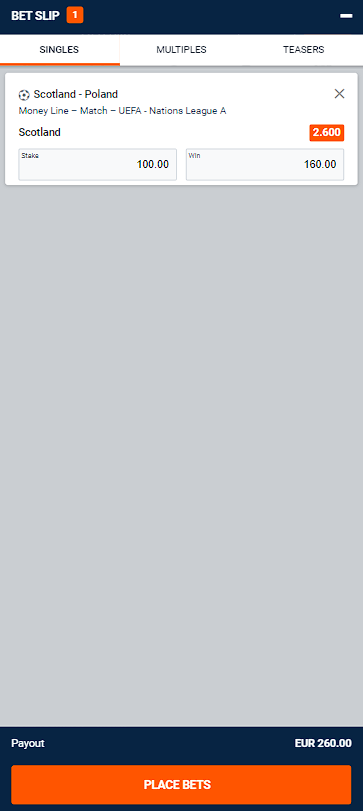
The bet has been placed. All we have to do is wait for the match to start. As soon as the bet status changes, the app will send an notification: win, lose, pending results.
Mobile Version
If you can't or don't want to download the app, the bookmaker has developed an adaptive mobile version. It is as easy to navigate in it as in the app.
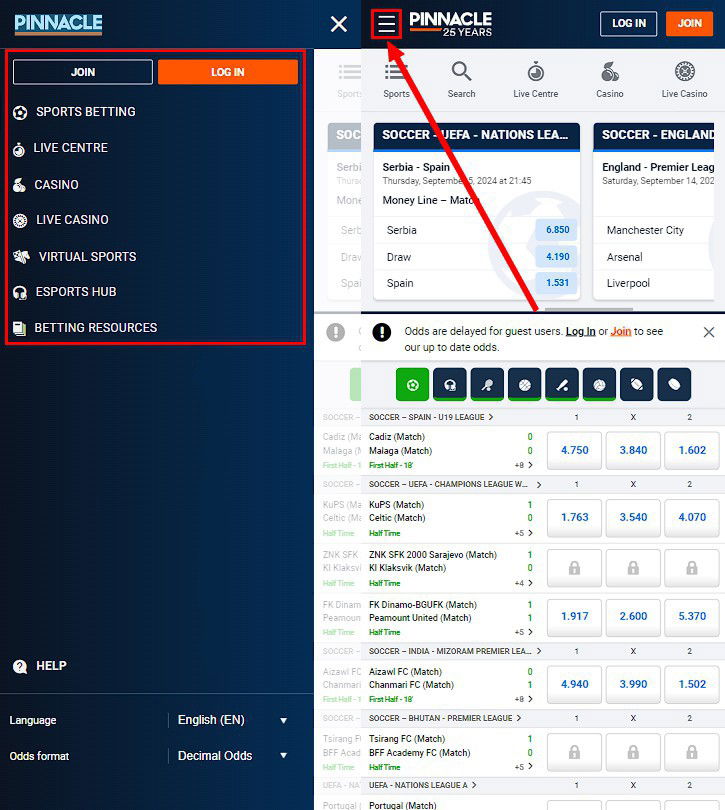
To open the mobile version on your device, use one of the following browsers:
- Chrome;
- Firefox;
- Safari;
- Opera;
- Opera mini;
- Microsoft Edge.
We recommend you read our review of Pinnacle to understand whether or not the bookmaker is the right for your bets.
Frequently Asked Questions
General Questions
Is there a casino in Pinnacle app?
Yes. You can both bet on sports and play casino games on the bookmaker's app.
What currency is available in Pinnacle app?
In the app, you can conduct transactions only in euros or dollars.

