Shabiki Android App: The Ultimate Data Betting Platform in Kenya
Shabiki APK
Download Shabiki mobile app
In this article, we will tell you how to download Shabiki Android app. Shabiki is a well-known bookmaker in Kenya that accepts bets on sports and non-sports disciplines, as well as on casinos. In order to ensure the comfort of customers, the company has developed a mobile application. In it, betting on your favorite disciplines and playing casino is more convenient. Keep reading to find the link for safe installation.
Preparing Android for Installation
As you will install the app not from Google Play, you need to change your phone settings. After you download the app, you can reset your Android to its original configuration.
Preparing Android to download the APK file:
- Go to the phone settings;
- Find "Lock Screen and Security";
- Find the "Unknown sources" option;
- Move the slider to the right;
- Press "OK".
Now your device is ready to download the APK file for Android.
How to Download The App?
After you have changed the settings of your phone, you can download the APK file. To do this, you need to:
- Click on the download link on the page;
- Click on the "OK" button in the prompt box that appears;
- Click on "Open" in the notification box when the APK starts downloading;
- Click on "Install" in the new window that appears in the panel;
- When the app installation is finished, a message with an "Open" button will appear on the screen .
- Click on the prompt button.
Download Shabiki mobile app
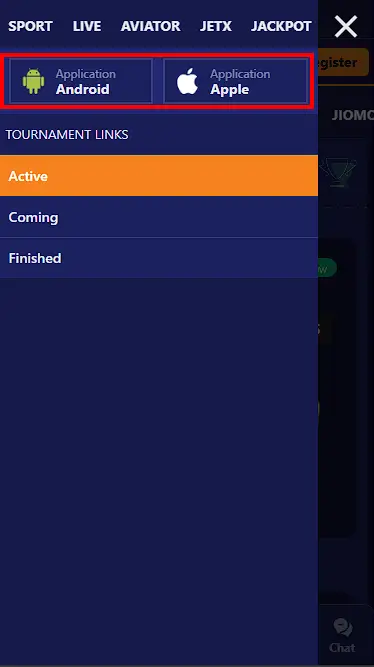
The application is installed and ready to use.
Specifications And System Requirements
Before installation, make sure that the device meets the basic requirements.
Shabiki app system requirements
| Android version | 5.0 + |
|---|---|
| File size | 2.4 Mb |
| Compatibility | Samsung, Huawei, LG, Xiaomi, Honor, Redmi, etc. |
| Welcome bonus | 2500 KES |
| English language | Yes |
| Range of sports | Football, basketball, volleyball, tennis, hockey, MMA, cybersports, etc. |
| Range of casino | Slots, card games, table games, Live Casino |
| Price | Free |
Registration In The Bookmaker's App
If you downloaded the app without being a client of the bookmaker, you need to create an account. To do this, click on "Register" at the top of the screen.
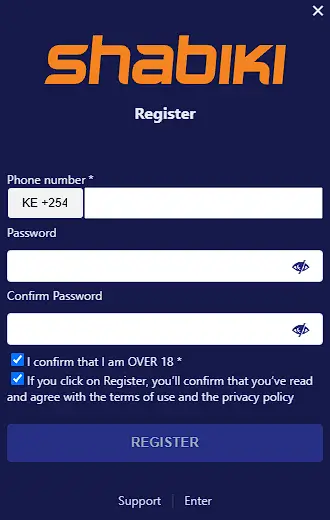
Go to Shabiki registration guide
How To Verify Identity?
Shabiki requires all users to verify their identity for security and regulatory compliance. You must provide a valid government ID (passport, national ID, or driver's license) with photo, name, birth date, and citizenship details that match your profile.
The process includes:
- Document authenticity checks;
- Mandatory phone verification;
- Possible selfie with ID request;
- Additional documents for large transactions.
Verification typically takes 24-48 hours. Accounts may be temporarily frozen during review of suspicious activity. Proper verification ensures secure transactions and full account access.
Authorisation In The Bookmaker's Application
If you downloaded the APK after earlier registration on the site, then in order to display your activity from the site into the app, you need to sign in. To do this, click on "Login".

We have given a detailed guide on how to register and authorise at Shabiki here.
Shabiki App Bonuses
Shabiki offers exciting rewards to enhance your betting experience while maintaining fair play standards. The platform carefully handle all bonuses to ensure transparency and prevent abuse.
Welcome Bonus and Promotions
New players receive an attractive welcome offer upon first deposit. When you register and make an initial deposit of at least KES 50, Shabiki matches your deposit amount up to KES 2,500 automatically. This generous bonus must be claimed within 48 hours of qualifying deposit and comes with reasonable wagering requirements.

To withdraw bonus winnings, you must bet the bonus amount five times across minimum four events, each with odds of 1.5 or higher. The welcome offer carries a 14-day expiration period from crediting date. Strict limits apply - only one welcome bonus per person, household, IP address or related accounts to prevent abuse.
These promotional terms ensure players enjoy substantial benefits while maintaining responsible gaming practices. The straightforward requirements make it easy to understand how to qualify and convert your bonus into withdrawable cash.
Betting on Sports in Shabiki App
In our opinion, betting on sports in the bookmaker's app is more convenient than on the website. Using our example below we will explain in detail how to do it.
Step 1. Firstly, decide on the discipline and select the event to bet on.
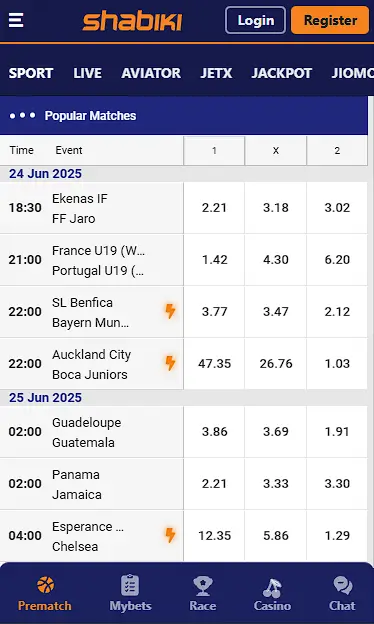
Step 2. Next, decide on the line. In addition to the outcome of the match (1X2), the bookmaker offers on this event lines with total, handicap, etc.

Step 3. Go to "Betslip" to enter your bet amount. You can enter the bet sum manually, or use ready-made options. At the end to make a prediction, click on "Place bet".

Pay attention to the bookmaker's fees (margin) before placing a bet.
As soon as the bet status changes, the bookmaker sends you a push notification.
Types of Sports and Bets
Shabiki App offers a comprehensive sports betting experience with diverse betting markets across multiple sports disciplines. Whether you prefer traditional pre-match bets or dynamic in-play action, the platform caters to all types of betting enthusiasts with competitive odds and various wagering options.
Types of Bets
Sports enthusiasts will find a versatile range of wagering options tailored to various playing styles. Straight bets cover single event predictions, whereas multi-bets link several outcomes together, multiplying potential returns. The handicap system balances uneven contests by adjusting start points, while total bets revolve around cumulative match statistics rather than final results.
Those seeking precise forecasting opportunities can delve into niche markets including exact result predictions, period-by-period outcomes, and individual performance bets such as identifying opening scorers. This comprehensive selection accommodates both casual participants and serious analysts, with each market type presenting unique strategic considerations. The constantly refreshed offering ensures bettors always find relevant opportunities matching their expertise level and risk appetite.
What Sports Can I Bet On?
Shabiki covers an extensive range of sporting events from popular to niche disciplines. Football takes center stage with numerous domestic and international leagues available. Other major sports include basketball, tennis, rugby, and cricket with comprehensive tournament coverage. The platform also offers betting markets for volleyball, handball, boxing, MMA, and table tennis. Seasonal sports like athletics and cycling appear during major events, ensuring year-round betting opportunities for all types of sports fans.
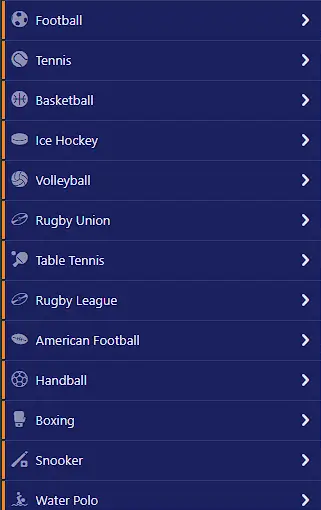
In-play Wagering
The thrill of in-play wagering transforms sports viewing into an interactive experience, letting fans place wagers as the competition progresses. Dynamic odds adjust continuously throughout the event, mirroring every pivotal moment on the field. The live interface displays real-time score updates, comprehensive performance metrics, and occasionally broadcast feeds to help inform strategic decisions.
Key in-play options feature predictions on immediate outcomes like subsequent scores or individual achievements, alongside evolving match projections and specialized wagers tied to critical junctures. This dynamic approach to sports betting demands rapid analysis and presents distinctive possibilities absent from conventional pre-game markets. The format's fluid nature captures the essence of live sports, where fortunes can change in an instant.
Shabiki App Main Features
Shabiki App delivers an exceptional betting experience packed with innovative features designed to maximize enjoyment and winning potential. The platform combines user-friendly functionality with professional betting tools to cater to both casual players and serious punters.
Jackpots
The platform features an engaging jackpot system where prize pools accumulate progressively with every participant's stake. These cumulative prize competitions span multiple sporting disciplines, offering enthusiasts regular opportunities to potentially secure substantial rewards. A dedicated interface presents up-to-date information on growing prize totals and participation criteria, maintaining full transparency about these special betting opportunities.

This innovative reward mechanism operates continuously, with the prize fund escalating until a single participant successfully predicts all required outcomes. Various athletic competitions serve as the foundation for these special wagers, ensuring diverse opportunities emerge across different sports. The system's design promotes fairness by clearly outlining qualification parameters while building anticipation as the potential payout increases.
Betting Limits
Shabiki accommodates all types of bettors with flexible betting limits that cater to both conservative players and high rollers. Minimum stakes start at affordable amounts, while maximum limits vary by sport and market type. The app clearly displays these limits before placing bets, ensuring complete transparency. These sensible limits promote responsible gambling while still allowing substantial winning potential.
Cash Out Feature
This innovative feature gives players unprecedented control over their bets. The cash out option allows settling wagers before the event concludes, either to secure profits or minimize losses. The offered cash out amount fluctuates in real-time based on game developments, with the app providing clear visual indicators when this option becomes available. This powerful tool adds strategic depth to the betting experience.
Amazing Odds
Shabiki consistently delivers highly competitive odds across all sports markets. The odds comparison feature lets users see how their potential payouts stack up against industry standards. Live betting odds update dynamically to reflect game situations, offering sharp value throughout matches. The platform's odds compilation combines advanced algorithms with expert analysis to ensure fair and attractive pricing.
Casino in Shabiki App
In addition to betting on sports, you can gamble in the bookmaker's app. A wide variety of slots, card and table games are available to you. The bookmaker's range allows any customer to find a game that matches his experience, skill and interest. Also, in order to feel the atmosphere of a real casino, playing varieties of Poker and Roulette, you can open the live section.
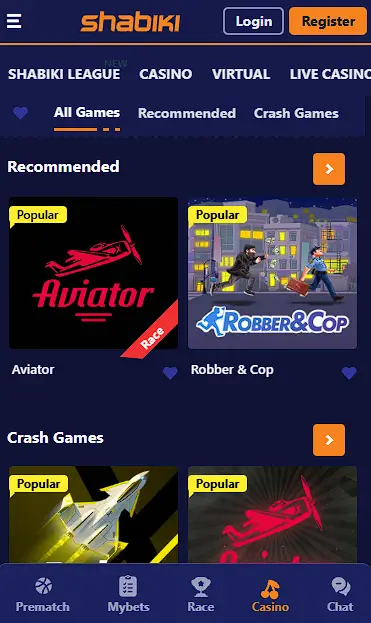
One of the most popular games is Aviator. In the bookmaker's app it is located in the "Crash" category.
Get a free bet at Aviator
Mobile Version
If you can't or don't want to download Shabiki app, use the mobile version of the site.
The mobile version of the site is suitable for you if:
- You do not have the desire or ability to download an extra app to your device;
- Your mobile device is on any other operating system other than Android;
- You do not have enough memory on your device.
To use the bookmaker's mobile site, access the site from your phone using a browser that you are familiar with. For example, the site opens with any from the list below:
- Chrome;
- Firefox;
- Safari;
- Opera;
- Opera mini;
- Microsoft Edge.
If you want to make a full impression of the bookmaker, we suggest you read our review on Shabiki.
Shabiki Mobile Version vs App
Shabiki offers two convenient ways to bet on mobile devices - through a mobile-optimized website version or by downloading the dedicated application. Both options provide full access to Shabiki's betting markets but have distinct characteristics worth considering.
The mobile browser version requires no installation and works instantly across all smartphone devices. It automatically adapts to different screen sizes while maintaining all core functionalities. This version is ideal for occasional bettors or those who prefer not to download apps. Page loading speeds are slightly slower than the native app, but it conserves device storage space.
The Shabiki mobile app delivers superior performance with faster navigation and quicker bet placement. Designed specifically for and Android platforms, it offers smoother animations and more responsive touch controls. The app provides additional features like push notifications for match alerts and special promotions. It also enables biometric login for enhanced security and convenience.
Shabiki App Design and Usability
Shabiki offers two convenient ways to bet on mobile devices - through a mobile-optimized website version or by downloading the dedicated application. Both options provide full access to Shabiki's betting markets but have distinct characteristics worth considering.
The mobile browser version requires no installation and works instantly across all smartphone devices. It automatically adapts to different screen sizes while maintaining all core functionalities. This version is ideal for occasional bettors or those who prefer not to download apps. Page loading speeds are slightly slower than the native app, but it conserves device storage space.
The Shabiki mobile app delivers superior performance with faster navigation and quicker bet placement. Designed specifically for Android platforms, it offers smoother animations and more responsive touch controls. The app provides additional features like push notifications for match alerts and special promotions. It also enables biometric login for enhanced security and convenience.
Shabiki vs Mozzartbet
When choosing between Kenya's popular betting platforms, mobile users should consider key differences in app performance and features. This comparison examines how Shabiki stacks up against Mozzartbet across various mobile access methods.
Android App Comparison
The Shabiki Android app delivers a streamlined experience focused on essential betting functions with faster loading times compared to Mozzartbet's feature-rich application. While Mozzartbet offers more detailed statistics and a wider array of betting markets, Shabiki counters with superior navigation speed and simpler interface design. Both apps maintain strong security protocols, though Shabiki implements slightly more aggressive battery optimization techniques.
iOS App Comparison
Mozzartbet currently holds an advantage for Apple device users with its fully-featured iOS app available in the App Store. Shabiki's absence from Apple's platform forces iPhone users to rely on the mobile web version, which lacks some native functionality. Mozzartbet's iOS application includes exclusive features like 3D match visualization that aren't mirrored in Shabiki's browser-based solution.
Mobile Version Comparison
The mobile website comparison reveals Shabiki's stronger adaptation to browser-based betting. Shabiki's web version maintains nearly all app functionalities with exceptional responsiveness, while Mozzartbet's mobile site shows occasional performance lag during live betting scenarios. Both platforms offer account synchronization across devices, but Shabiki provides smoother transition between mobile and desktop sessions.
Conclusion
The Shabiki app has established itself as a competitive player in Kenya's dynamic betting business, offering a streamlined mobile experience that balances essential features with user-friendly design. While it may lack some advanced functionalities of more established platforms, its focus on core betting needs makes it particularly appealing to casual and intermediate punters.
What Shabiki achieves exceptionally well is delivering reliable performance and straightforward navigation – qualities that matter most to everyday bettors. The app's efficient operation and competitive odds demonstrate a thoughtful approach to mobile betting, even as it continues to expand its offerings.
Pros and Cons of the Shabiki App
pros
- User-friendly interface with intuitive navigation and clean design;
- Fast performance with quick loading times and smooth animations;
- Competitive odds across major sports and betting markets;
- Generous bonuses including welcome offers and ongoing promotions;
- Reliable cash-out feature for greater betting control.
cons
- No dedicated iOS app available for iPhone users;
- Limited payment options compared to some competitors;
- Fewer live streaming options for in-play events.
Frequently Asked Questions
General Questions
How to bet in Shabiki app?
In this article above, we explained in detail how to bet on sports on a bookmaker's app.
What deposit methods are available on Shabiki app?
You can top up your account on the bookmaker's app via Mpesa.

