Betkwiff Registration
Betkwiff is a bookmaker that specialises in accepting sports betting. The company has a license to operate in Kenya. The company takes bets on 19 sports including football, baseball, basketball, boxing, cricket, darts and others. To make betting on sports more exciting, the bookmaker offers promotions and bonuses for both new and regular customers.
Open an account at Betkwiff
In order to have access to all of the above, you must be a client of the bookmaker. In this article, we will tell you how to create an account, go through verification, log in to a previously created profile, as well as recover your password at Betkwiff. This guide will be useful for you if you have problems at any of the steps.
Betkwiff registration online
If you are not already a bookmaker's customer, click on Join to become one.

Then after clicking on it, a registration form will appear in front of you. In order to become a client of the bookmaker, you need to:
- Enter Kenyan phone number. This will make the verification process easier for you in the future;
- Click on Send code. The code will be sent to you by SMS;
- Enter the 4-digit code. This is necessary for verification;
- Create a password. Come up with a strong password to protect your account from attackers;
- Confirm your password. Re-enter the combination to make sure you didn't make a mistake the first time.
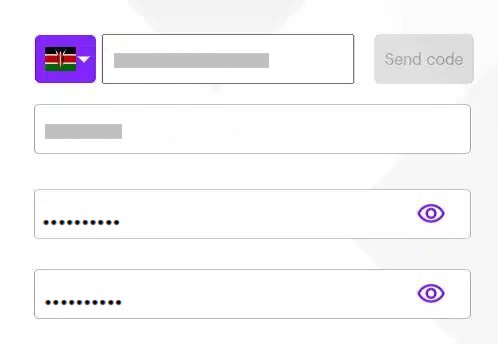
Before completing your registration, confirm that you accept the company's terms and conditions.

Verification
Profile verification takes place during the registration process. In order to pass it successfully, enter your phone number. Then in a special field enter the 4-digit code that will be sent to you by SMS.

How to Log in to Betkwiff?
If you have registered before, you need to sign in to access your betting and transaction history. To do this, click on Log in.
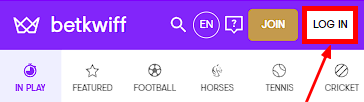
Next, in the special form, fill in the fields by providing the details:
- The phone number you used when registering;
- Password.
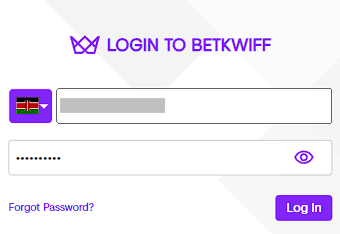
Bonus for new players Betkwiff
Password recovery
If for some reason you can't log in to your account, you've probably forgotten your password. Don't worry, it's easy enough to recover it. To do this, click on "Forgot Password?" in the login form.
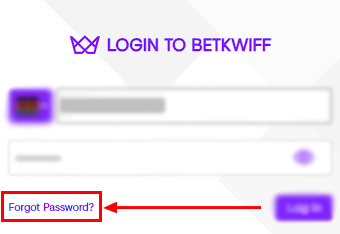
In the new window, enter the phone number you registered your account with. A code for logging in will be sent to it. Later, in the profile settings, you can change your password to a more memorable one.
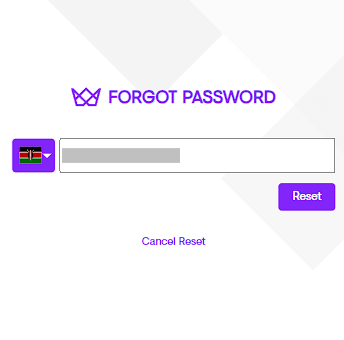
We hope our article was useful for you. We recommend you to read our review on Betkwiff Kenya. It will help you evaluate all the advantages and disadvantages of the bookmaker.
Frequently Asked Questions
General Questions
What we don't kike about Betkwiff?
The bookmaker specialises exclusively in sports predictions. Therefore, if you play casino games, this company will not be suitable for you for betting.
What languages does Betkwiff Kenya support?
The site is supported in 8 languages including English, Spanish, French and others.
What are the Betkwiff registration requirements?
In order to become a client of the bookmaker, you will need to enter your phone number and create a password in the registration form. You will also need to confirm the number by entering a 4-digit code.
How to register on the Betkwiff mobile app?
We have told you how to register in the app in previous articles. To find out more details, click on the type of operating system relevant to you: Betkwiff IOS/Betkwiff APK.
Which bookmaker in Kenya is easy to register with?
You can sign up in a minute by going through the 1win registration process.

