Scorepesa Registration Full Review: How to Sign Up and Login to Scorepesa Account + Claiming Your Scorepesa Kenya Welcome Bonus
Scorepesa Registration unlocks exclusive betting markets in Kenya. It is a bookmaker that specialises in accepting sports betting. The company does not offer a casino section. Therefore, if you make sports predictions most of the time, you need to be a client of the bookmaker.
In this article, we will tell you how to create an account, verify, authorise and recover your password at Scorepesa. Keep reading to know the details.
Please note that in 2025, the bookmaker suspended its operations in Kenya.
Start registration at Scorepesa
Scorepesa Kenya Registration
Joining Scorepesa Kenya opens the door to a world of exciting sports betting and casino action. This section walks you through the quick registration process designed specifically for Kenyan users. Whether you prefer signing up via mobile app, SMS, or desktop, we've covered all methods with clear instructions to get you started in minutes.
How to Register via Website
If you don't have an account, you need to create one in order to bet on sports. To start creating a profile, click on "Register" in the top right corner.
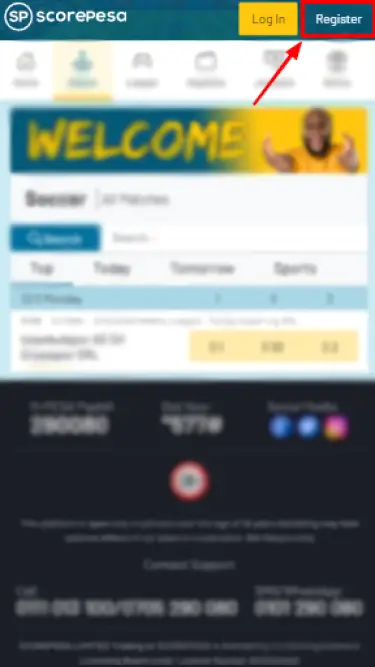
Next, you need to fill in the registration form. To do this, complete the special fields by doing the following:
- Enter a phone number. Enter your own, not a made-up one. This is required for verification in the next step.
- Create a password. Come up with a strong password to protect your account from hacking. The bookmaker does not give recommendations on the strength of the combination, however, we advise that your password should contain:
- A minimum of 8-10 characters;
- One or more digits;
- Both high and low case letters.
- Confirm your password. Re-enter the combination to ensure there are no errors:
- A minimum of 8-10 characters;
- One or more digits;
- Both high and low case letters.
At the end, click on "Register" to complete the account creation process.
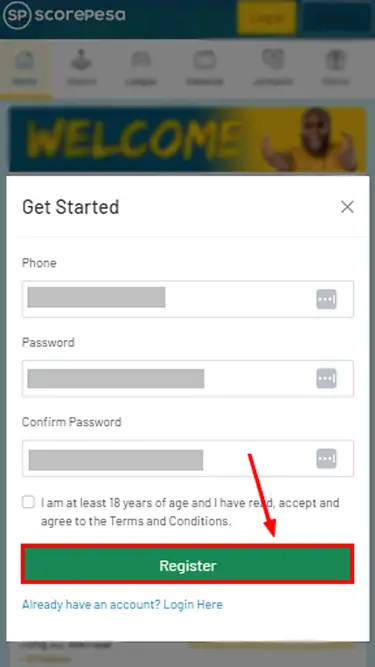
Start registration at Scorepesa
How to Register via SMS
For Kenyan bettors using basic phones, Scorepesa offers one of the country's easiest registration processes - all via SMS, no internet required. This popular betting platform has optimized its system to work perfectly even on low-end mobile devices.
Here's how it works in simple terms:
- Just open your messaging app and text "REG [Your Name]" (like REG JOHNDOE) to Scorepesa's official shortcode.
- You'll instantly receive a reply with:
- Your temporary username;
- A default password;
- Easy instructions to get started.
After receiving your login details, you'll need to:
- Set a permanent password on first login.
- Complete ID verification (required before cashing out).
- Use USSD codes to check your balance.
The system automatically links your mobile money number for deposits and withdrawals. While this SMS method gives you quick access to basic betting, visiting the website later unlocks all features like live streaming and bonus offers.
How to Register via Mobile App
Scorepesa offers a streamlined registration process through its dedicated mobile application, available for both Android and iOS devices. The Scorepesa app is available for free download, providing Kenyan users with instant access to sports betting markets and casino games.
To begin, download the Android version from the official website or get the iOS version from the App Store. After installation, open the app and tap the "Register" button prominently displayed on the user interface. The mobile registration form auto-detects Kenyan users, prefilling the country code (+254) for mobile verification.
Scorepesa Account confirmation
As we said earlier, you need to go through verification. In order to pass it, enter the code in the special field. It will be sent by the bookmaker to you by SMS. Enter the combination in the relevant field. At the end, click on "Confirm".
What Documents Are Required?
To ensure secure and compliant betting, Scorepesa website requires all users to submit verification documents. As a bettor, you'll need to provide the following upon registration or before your first withdrawal:
- Valid Government-Issued ID (choose from):
- National ID (Front and Back);
- Passport Bio Page;
- Driver's License.
- Proof of Mobile Number Ownership:
- M-Pesa statement showing your registered number;
- SIM card registration screenshot.
- Proof of Address:
- Utility bill (less than 3 months old);
- Bank statement.
Documents must be:
- Clear and legible
- Match registered account details exactly
- In JPG/PDF format (max 2MB)
For Kenyan users, the Scorepesa website provides a document upload guide with sample images to ensure first-time approval. Always check your registered email for verification status updates or requests for additional documents.
These requirements align with Betting Control and Licensing Board (BCLB) regulations to prevent fraud and underage gambling. Your documents are encrypted and stored securely, never shared with third parties.
Authorisation
If you have previously created an account, you need to log in to it. This is necessary in order to access your transaction and betting histories. To authorise you need to click on "Log In". The yellow button is located in the top right corner.
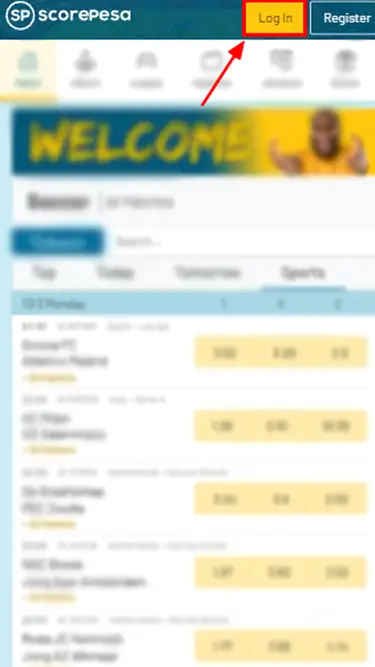
To log into your account, you will need to:
- Enter your phone number. Enter the number you registered your account with.
- Entry password. Enter the combination you came up with earlier.
- Click on "Log In". Tap it to sign in to your account.
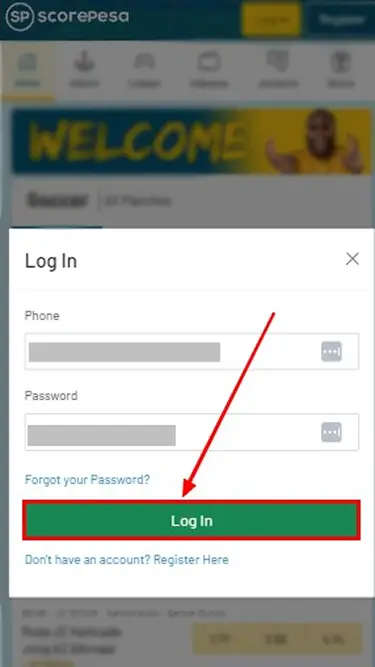
If after several attempts the bookmaker gives an error and highlights the fields in red, it means that some of the data is incorrect. Since it is difficult to forget your personal number, it is likely that you have forgotten your password.
Get a bonus for new customers Scorepesa
Scorepesa Login Process
Logging into your Scorepesa account is quick and hassle-free, whether you're placing your first bet or coming back for more action. What makes Scorepesa stand out is its flexible login options designed for every type of user in Kenya.
Option 1: Classic Mobile & Password Login
Simply enter your registered mobile phone number (like +2547...) and your secure password. One tap on the "Login" button - whether you're on computer or phone - and you're ready to bet.
Option 2: Instant OTP Access
Prefer not remembering passwords? Scorepesa offers:
- SMS one-time codes sent straight to your phone;
- WhatsApp login for ultimate convenienceJust enter the 6-digit code you receive and you'll automatically access your account.
No matter which method you choose, SMS or WhatsApp, your personal betting dashboard appears immediately, showing your current balance and any active promotions. First-time users will find helpful security prompts to ensure their account stays protected.
The system works equally well on both desktop and mobile, so you can place bets whenever inspiration strikes. It's this combination of security and simplicity that keeps Kenyan punters coming back to Scorepesa.
Restoring Access
Even with Scorepesa online platform's reliability, users occasionally encounter access issues that disrupt the user experience.
Forgot Your Password or Username?
To reset your password, click "Forgot your password". The field is located in the login form.
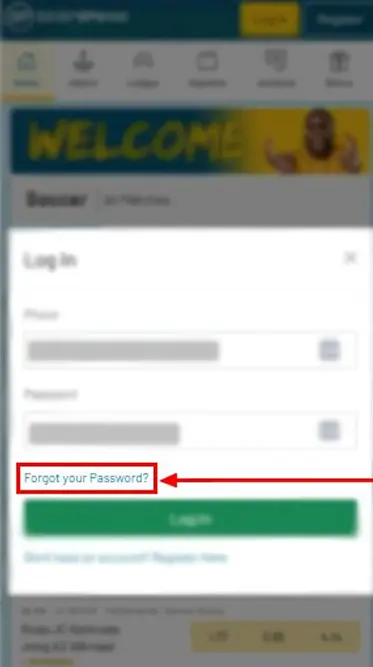
In the new field, enter the phone number you registered your account with. Within a minute the bookmaker will send a new password for login. Use and remember it. Log in to the account with the new data. Then go to the personal profile and change the password combination to a more memorable one for you.
Hope our article was helpful for you.
Our review on Scorepesa will help you evaluate all the advantages and disadvantages of the company.
How to Deposit and Withdraw
Managing funds on Scorepesa means fast and secure transactions with minimal fees.
How to Deposit Money into Scorepesa
To start using the diverse betting options offered by Scorepesa, follow this secure deposit process:
- Access your M-Pesa menu and select "Lipa na M-Pesa".
- Enter Paybill number 290080.
- Use SCOREPESA as the account reference.
- Specify your deposit amount (minimum varies by payment method).
- Authorize with your M-Pesa PIN.
Funds credit instantly, allowing you to make deposits and begin betting without delay. This reliable method ensures seamless transactions for all Kenyan punters.
How to Withdraw from Your Scorepesa Sportsbook Balance
Scorepesa makes withdrawing your money straightforward so you can enjoy your winnings without delay. Here's how it works in simple steps:
- Sign in to your verified Scorepesa account.
- Click "Withdraw" from your account menu.
- Enter how much you want to cash out (minimum KSh 100).
- Check your M-Pesa details are correct (Paybill 29008).
- Enter your password to confirm the transaction.
Most withdrawals hit your M-Pesa wallet in under 5 minutes - often faster than making a cup of tea!
The first time you withdraw, you'll need to complete account verification. This quick security step protects your money and only needs to be done once. Just have your ID ready to upload.
Bonuses and Promotions
Scorepesa enhances your betting journey with rewarding incentives across sports and casino markets. The Welcome Offer delivers a 100% match on your first deposit (up to 3,000 KES), requiring only a minimum deposit of 20 KES to activate. This starter boost comes with reasonable 5x wagering on selections with minimum total odds of 1.50.
Beyond sign-up rewards, weekly promo campaigns include:
- Acca boosts (up to 50% extra winnings);
- Free bet Fridays for loyal punters;
- Jackpot predictions with insurance offers.
Scorepesa Bonus Types vary by sport - football bets often qualify for cashback while casino slots trigger free spins.
Regarding Scorepesa Bonus Withdrawability, all bonus-generated winnings become available after meeting playthrough requirements. The system automatically tracks progress in your account statement. Unused bonuses expire in 14 days, while betting opportunities tied to promotions appear in the "Offers" tab with countdown timers.
Betting Site Customer Support
Scorepesa provides reliable customer care through multiple channels to address inquiries promptly. Bettors can reach out to the customer service team 24/7 via:
- Live Chat (Fastest response within 3 minutes);
- Phone: (7AM-10PM EAT);
- Email: (Reply within 6 hours).
To opt out of promotional messages:
- Login to your account.
- Navigate to Notification Settings.
- Toggle off "Marketing Communications".
All contact details are verified on Scorepesa's official website to prevent phishing scams. For urgent betting interruptions, use the in-app "Report Issue" button with screenshots for faster resolution.
FAQs (Frequently Asked Questions)
General
What is the promo code for Scorepesa?
Here we have told you about our unique promo code that we have developed for you.
Scorepesa App download: how to use?
The bookmaker has developed an application for Android. Here we told you how to download and how to bet on sports in it.
What currency is available at Scorepesa?
The bookmaker's customers can deposit and withdraw winnings in the Kenyan national currency (KES).
Which is better to log in, app or mobile version?
The site can be used by both customers with an IOS-based as well as Android phones. The app saves the user in the system and also sends useful notifications. However, the app can only be downloaded on Android.
How can I register on Scorepesa through the website?
Getting started with Scorepesa couldn't be simpler. Just head to their official website and look for the "Register" button - it's usually prominently displayed. You'll be guided through a quick 3-minute process where you'll enter basic details like your mobile number (don't forget the +254 country code) and choose a secure password.
Is it possible to register on Scorepesa via SMS?
For those looking to join one of Kenya's top betting sites, Scorepesa offers a convenient SMS registration option perfect for users across the country. Simply text "REG <Your Name> to Scorepesa's official shortcode 29080 from your mobile phone. Within moments, you'll receive a reply with your account details, letting you immediately place a bet without needing internet access.
Do I need to verify my phone number after registration?
Yes, Scorepesa requires mobile verification post-registration. You'll receive an SMS with a 6-digit code to confirm your number. This mandatory step activates deposits and withdrawals. If the code expires, request a new one instantly. Unverified accounts can browse but cannot bet. Verification ensures security and enables M-Pesa transactions. The process takes under 2 minutes with network connectivity.
Why am I not receiving the verification code from Scorepesa?
Check your SMS inbox and spam folder first. Ensure your mobile has network coverage and isn't blocking shortcodes. If using a Safaricom line, dial 4569*5# to unblock promotions. Still no code? Request a new one after 5 minutes or contact Scorepesa support via live chat with your registered number. Temporary delays may occur during peak hours.
What should I do if the registration fails or shows an error?
First, refresh the page and check your internet connection. Clear browser cache or try a different device. If the error persists, screenshot the message and contact Scorepesa support via live chat with details. Common fixes include updating your browser or disabling VPNs during registration. Most issues resolve within minutes.
Can I create multiple Scorepesa accounts from one device?
An important aspect of Scorepesa that makes it stand out among betting sites in Kenya is their strict one-account-per-person policy. They've implemented this rule to ensure fairness and prevent abuse of their system. When registering, it's crucial to use your real personal information - just like you would with a bank account.
If you have a special situation - like family members who all want to bet from the same household - it's best to contact the customer support team before creating accounts. Their friendly agents can help set things up properly so everyone can enjoy betting without running into problems later.
Is Scorepesa Legal in Kenya?
Yes, Scorepesa operates legally as it's licensed by the Betting Control and Licensing Board under license number BK0000420. This official authorization ensures compliance with Kenyan betting regulations, including fair play and consumer protection standards. The platform undergoes regular audits and displays its active license on the website footer for verification.