Shabiki: how to deposit and withdraw
Shabiki is a Kenyan bookmaker that accepts sports and casino betting. If you prefer to place predictions on sports disciplines, the bookmaker offers more than 20 types including football, basketball, volleyball, winter sports, and cyber sports. If you are more interested in casino, the bookmaker offers slots, card games, table games and mini-games of various categories.
In order to bet on the online operator's platform and you will need to make a deposit. Once you have won, you can withdraw the money from the bookmaker's account to your personal one.
Go to Shabiki Registration
In this article, we take a detailed look at how to make a deposit and withdraw money from Shabiki. Keep reading to use our article as a guide.
Registration and Login
In order to make transactions on the bookmaker's platform, you need to register or log in to your account. To do this, click on the relevant button.
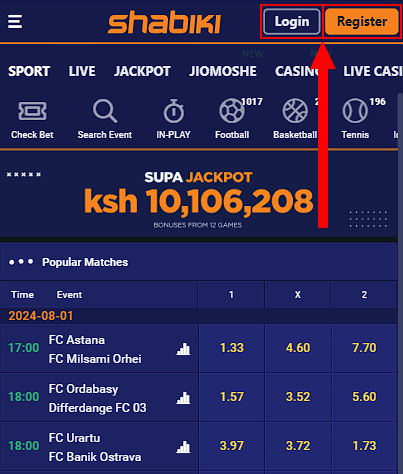
We've explained more about how to create an account and log in here.
How to Make Deposit at Shabiki?
To top up your account, click on Deposit at the top of the page.

As Shabiki is a Kenyan bookmaker, it offers convenient account management options. The company's customers can deposit in the local currency, the Kenyan Shilling (KES) and use the mobile payment method Mpesa.
The bookmaker offers 3 ways to deposit via Mpesa:
- On the bookmaker's website;
- In the Mpesa menu;
- Via messages.
How to Make a Deposit on Website via Mpesa?
In order to top up your account, you need to:
- Specify the deposit amount, keeping the bookmaker's limits;
- Click on Deposit.
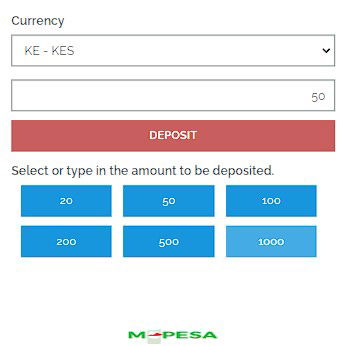
You will then be notified by Safaricom via SMS. To confirm the transaction, you need to:
- Enter Mpesa PIN code;
- Press "OK".
How to make a deposit via Mpesa menu?
For this method, you will need to open M-Pesa menu on your phone. Then follow a few simple steps:
- Press on M-Pesa menu.
- Select "Lipa na M-Pesa".
- Select "Pay Bill":
- Enter Shabiki business number: 290063.
- Enter your Shabiki account:
- Enter your Shabiki account number in the "Account Number" field.
- Enter Deposit Amount:
- Enter the amount you wish to deposit.
- Confirm Transaction:
- Verify the details entered and confirm the transaction.
- Receive Confirmation:
- You will receive an SMS confirmation from M-Pesa about the transaction.
How to Make a Deposit via Mpesa in Messages?
For this recharge method, you will need to open the messaging app. It is initially installed on your device, so it does not matter what model of your phone or operating system. Next, you need to:
- Enter bookmaker number 290063 to send a message;
- Enter the deposit amount. E.g. "Deposit 50";
- Press Send.

Get Shabiki bonus for your first deposit
How to Withdraw Money from Shabiki?
Once your bet has won or you have wagered a bonus, for example a welcome offer, you can withdraw money from your betting company account to your personal one. You can also withdraw your winnings only through Mpesa.
You have 2 ways to do this:
- On the bookmaker's website;
- Via SMS.
How to Withdraw Money on Website via Mpesa?
In order to withdraw money on the bookmaker's website, you need to:
- Go to the Withdrawal section;
- Enter the amount, keeping the bookmaker's limits and your balance;
- Click on Withdraw.
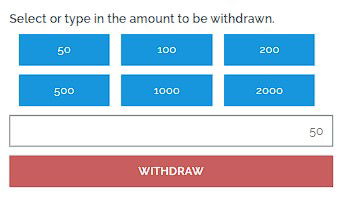
How to Withdraw Money via Mpesa in Messages?
For this method, you will need to open the messaging app. We will show you how to do this on IOS:
- Enter bookmaker number 290063 to send a message;
- Enter the withdrawal amount. E.g. "Withdraw 50";
- Press Send.
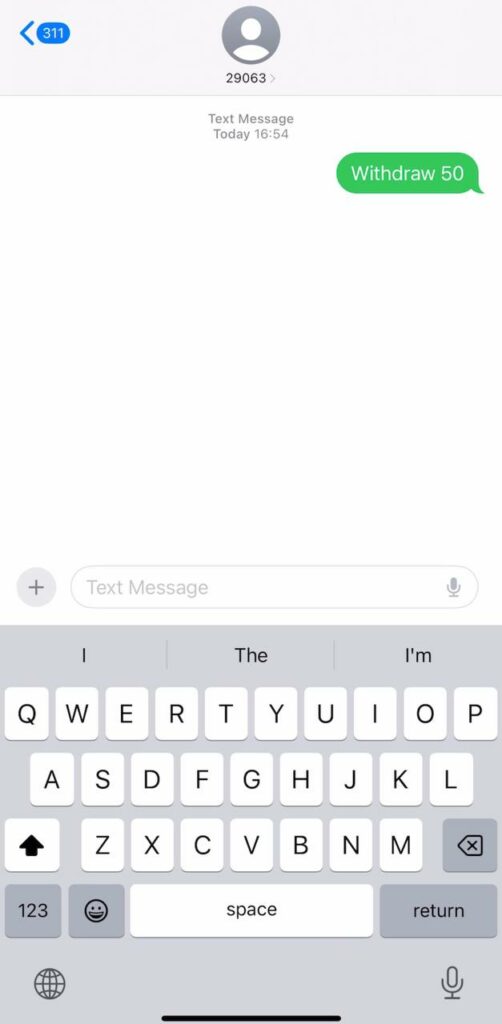
How to deposit and withdraw money from Shabiki
| Transaction Method | Limits (KES) & Fee | Waiting Time |
|---|---|---|
| Deposit | Min: 1, Max: 150,000, Fee: 0% | Instantly |
| Withdrawal | Min: 50, Max: 70,000, Fee: 0% | Instantly |
We hope our article was useful.
We recommend you to read our review on Shabiki.
Frequently Asked Questions
General Questions
Shabiki WhatsApp number Kenya?
The bookmaker's transaction number is 290063. However, you cannot do this via messengers like WhatsApp or Telegram. Use only the basic messenger app for deposits or withdrawals.
How to withdraw money from Shabiki app?
The withdrawal process on the website and in the app is identical. You will need to enter the amount and click on Deposit or Withdraw, depending on the type of transaction.
How to withdraw money from Shabiki online?
To withdraw online, you can either use the bookmaker's website or its app.

