SportPesa Deposit: How to Deposit Money and Withdraw from Your SportPesa Account in Kenya
At SportPesa, the game begins not only with registration but also with account replenishment. Each bookmaker has its own payment features. Understanding all available methods is important for smooth and secure transactions, so it is crucial when choosing a reliable betting platform.
SportPesa Registration
In this article, we will break down the SportPesa deposit process and also look at the available withdrawal methods in Kenya.
Registration Process: Log In to Your SportPesa Account
In the case of SportPesa, you must have an active account to withdraw or deposit funds. Players who are not logged in cannot use most of the financial services offered by this platform. Account verification is also a mandatory requirement to ensure the security of each transaction and to confirm that it is made on behalf of the account holder.
Learn more about it here. Log in to SportPesa now.
Registering on SportPesa Online
New players can register on SportPesa by visiting the official website or by downloading the SportPesa mobile app. After creating an account and providing the required details, a password is generated, and mobile verification is done. It is also possible that verification is required for making your first withdrawal.

SportPesa Withdrawal Options in Kenya
When it comes to online betting, convenience is an important factor. In this case, SportPesa achieves this by providing popular withdrawal options that are already familiar to most customers in Kenya: M-Pesa and Airtel Mobile Money. These options are widely known to be reliable and are commonly used for sending and receiving money.
How to Withdraw Money from Via SMS?
Withdrawing funds via SMS is one of the easiest ways to cash out money from your account.
- On your mobile device, go to the SMS function and enter the combination W#X in the message field, where X is the amount you want to withdraw in KES and W is the withdrawal.
- Send the message to 79079 and wait for a reply.
This method is well-suited for players who prefer a quick and easy payment method.
How to Withdraw Money Using MPesa?
M-Pesa remains the best way to withdraw funds from SportPesa because it is convenient and easy to use:
- Open the M-Pesa menu on your phone → “Lipa Na M-Pesa” → “Paybill.”
- Enter the Paybill number: 5212121 or 955100. Use SPORTPESA as the account name.
- Enter the amount you want to withdraw and confirm with your M-Pesa PIN.
- Wait for the confirmation SMS.
How to Withdraw Money Using Airtel Money?
In addition, Airtel SportPesa allows users to withdraw money from Airtel Money. The process is similar to M-Pesa:
- To withdraw funds using Airtel, open the app menu on your mobile phone.
- Select “Pay,” then “Paybill.”
- Enter the Paybill number 955100.
- Use SPORTPESA as the account name.
- Enter the amount to withdraw and confirm with your Airtel PIN.
- Receive a confirmation SMS.
This provides SportPesa clients with complete flexibility.
How to Check Money from Your SportPesa Account?
After making any payments, we recommend checking your balance. SportPesa offers users two simple and quick ways to check their payments:
- Log in to your account and find the button to go to the deposit page. Then click on the “Transaction History” button;
- Send the word BALANCE to 79079.
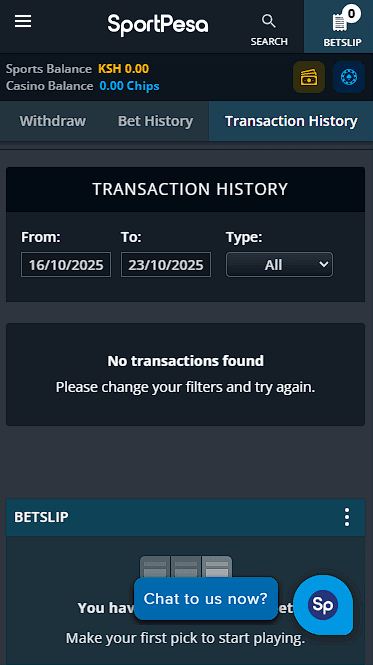
In our opinion, SMS is the better option if you are unable to log in to your account.
Verifying Your SportPesa Account Balance
Players who wish to confirm that they are the account owners must provide a photo of a document proving their identity. The bookie may also request confirmation of the customer's current address by asking them to upload utility bills.
How to Deposit Funds into Your SportPesa Account
As we have already established, in order to place online bets on SportPesa, you must fund your account. The bookmaker offers only two payment options: M-Pesa and Airtel Money. All methods are simple, secure, and available in 2025 to all users in Kenya.
SportPesa MPesa Paybill Number in Kenya for 2025
Users can make payments to 5212121 or 955100, which is the official Paybill number for 2025. It is important to have two numbers in case one of them becomes overloaded with requests, the other remains open.
How to Deposit Money via M-Pesa Paybill
M-Pesa is not only the most popular way to pay money into your SportPesa account in Kenya, but also the most convenient, secure, and reliable way to top up your account.
To complete the transaction, follow these steps:
- Open the Mpesa menu in your mobile app → “Lipa Na M-Pesa” → “Paybill.”
- When using the SportPesa Paybill, enter 5212121 or 955100 as the company number.
- In the “Account Number” section, enter SPORTPESA.
- Specify the amount you want to deposit.
Once you have completed all the steps, you will receive a confirmation message from M-Pesa and SportPesa confirming the transaction. Deposits made using this method are processed instantly.
How to Deposit Money Using Airtel Money
SportPesa Airtel is another service offered by SportPesa to Airtel mobile subscribers.
Here's how it works:
- Open the app menu on your phone and log in to your mobile money account.
- Tap “Pay,” then “Paybill.”
- Enter the company number 955100.
- Enter the amount you want to deposit.
- Enter your PIN for confirmation.
Once the transaction is complete, an SMS confirmation will be sent to your phone stating that the deposit has been successfully made.
Payment Method Transaction: SportPesa Deposit Options and Limits
SportPesa believes that the minimum and maximum deposit limits are necessary for smooth operation and to reduce errors. The minimum deposit varies depending on the mobile payment method.
SportPesa Deposit Methods
| Sportpesa Payment Method | Min. Deposit | Max. Deposit |
|---|---|---|
| Airtel Money | 10 KES | 150,000 KES |
| M-Pesa | 1 KES | 150,000 KES |
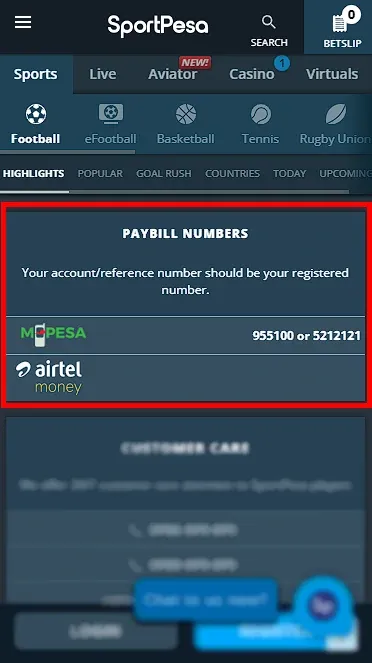
Deposit into SportPesa Account Using Visa, MasterCard, and E-wallets (Neteller, Skrill)
Unfortunately, users are currently unable to make deposits using Visa and MasterCard cards. Those who prefer international solutions are also unable to use e-wallets such as Neteller and Skrill.
Can I Bet and Deposit with Cryptocurrency?
At the moment, the SportPesa website does not allow cryptocurrency, including Bitcoin or Ethereum, to be utilized on the sports betting platform. Though cryptocurrencies are on the horizon for use, they have not yet been included in the sportsbook system.
Make sure to use the current deposit methods to make an easy deposit. It is recommended to use M-Pesa or Airtel Money to deposit and withdraw money safely.
Tips and Precautions When Depositing Money: Check Your SportPesa Online Payment
To protect your SportPesa account, follow these tips while making deposits:
- Use only the designated Paybill numbers (5212121 or 955100) to avoid being scammed;
- Before confirming a transaction, always check the transaction value;
- Never share your PIN or password to prevent breaches in your account or unauthorized persons from using your username and password;
- To prevent issues, make sure your account is verified so deposits and withdrawals go through without issues;
- Keep copies of text message confirmations and every withdrawal SMS in case issues arise;
If you stick to these precautions, you will be able to avoid frequent mistakes and will be successful with the safety of your deposits while managing money from their accounts.
Frequently Asked Questions
General
How to withdraw money from SportPesa Aviator?
All winnings from the Aviator game are automatically credited to your SportPesa wallet. You can access these funds through the withdrawal method and deposit into your account from M-Pesa, Airtel Money, or by sending a message, similar to the way other winnings are withdrawn.
Is card payment available?
No, unfortunately, card payment systems are not available.
What is the SportPesa customer care number?
To contact SportPesa customer support, send an email to [email protected]. The team provides every user with timely assistance on any issues related to deposits and the maximum withdrawal amount.
What is the minimum I can withdraw from my account?
The minimum withdrawal amount is 50 KES.
How can I view my deposit & withdrawal history?
The “Transaction History” feature allows users to monitor their spending and track account deposits. This option provides the best betting and payment experience.
Why can't I deposit funds into my SportPesa account?
Some reasons why you might not be able to deposit funds into your account include errors in the SportPesa Paybill number, insufficient funds in your account, and exceeding daily limits or limits on individual payments.
Can I change the currency in my account?
No. Currency is selected during account opening, and that will not be changed, for KES only. Each user must be at least 18 years old and accept the terms and conditions to use the platform, as SportPesa is one of the trusted platforms for deposits and withdrawals in Kenya.

