Betwinner APK Download for Android: How to Download & Install the Betwinner Mobile App
Betwinner APK
Betwinner APK offers bettors fron Kenya convenient mobile access to sports betting with support for local payment systems, including M-Pesa. Convenience and comfort is what betting enthusiasts value and the high-quality bookmaker has to adapt to the needs of its customers. Therefore, Betwinner provides its users with the Android app. The app offers a full range of betting service of the Betwinner bookmaker.
In this app review you will find information on how to download Betwinner app for Android device. In addition, we will tell you how to use the app for sports and online casino betting, available bonuses and mobile site. Keep reading to know the details.
Download Betwinner mobile app
Download and Install Betwinner App for Android
At the moment, you can't download the app from Google Play Store. However, you can download the Betwinner APK to your Android phone and install the app from the official website of the bookmaker. Below, we will explain in detail how to install the Betwinner app.
How to prepare Android for Betwinner App Download?
Before you start downloading the betting app, you have to change the settings on your smartphone. Below we explain what you need to do:
- Open your phone settings;
- Open the Security / Install unknown apps section;
- In “Administrators”, move the “Unknown sources” slider;
- Confirm permission to download apps from third-party sources.
Now your phone is ready to install APK.
How to Download the Betwinner Mobile App?
After you have changed the settings of your phone, you can download APK and install the Betwinner app on your Android device. Please follow the instructions below:
- Open the Betwinner platform via your smartphone browser;
- Open the app section;
- Tap the APK file download button;
- Wait for the file to download;
- Click on "Open" in the notification box when the APK starts downloading;
- When the app installation is finished, a message with an "Open" button will appear on the screen;
- Click on the prompt button.
Now the icon with the bookmaker's logo will appear on your smartphone screen and you can start using the app.
Download Betwinner mobile app
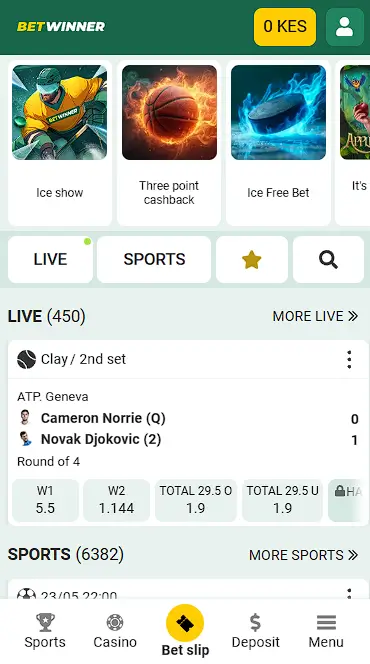
You can read how to install the app for iPhone in the Betwinner iOS app download guide.
System requirements to install the Betwinner APK for Android
The table below provides additional useful information about the application:
System requirements to install the Betwinner APK
| Features | Details |
|---|---|
| Android Version | 5.0+ |
| File Size | 68,3 MB |
| Compability | Samsung, Huawei, LG, Xiaomi, Honor, Redmi, etc. |
| English Language | Yes |
| Range of Sports | Football, American football, Basketball, Volleyball, Baseball, Handball, Tennis, Table tennis, Cricket, Hockey, Rugby, eSports, MMA/UFC, Horse racing, Darts, Cricket, etc. |
| Range of Casino | Slots, Live Casino, mini-games, etc. |
| Price | Free |
How to Register in the Android App?
Registration in the application is the same as on the website. In order to create your Betwinner account you need to register using your phone number.
Read the instructions on how to register with Betwinner
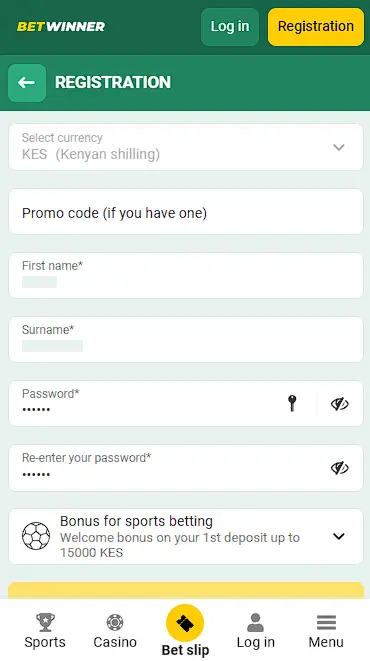
How to Log In to the App?
If you have downloaded the app and already have an account, you will need to log in. To do this, you need to:
- Select login details: phone number, email or ID;
- Enter a password.
We told you more about sign up, verification and login on the bookmaker's platform in the separate article about Betwinner registration.
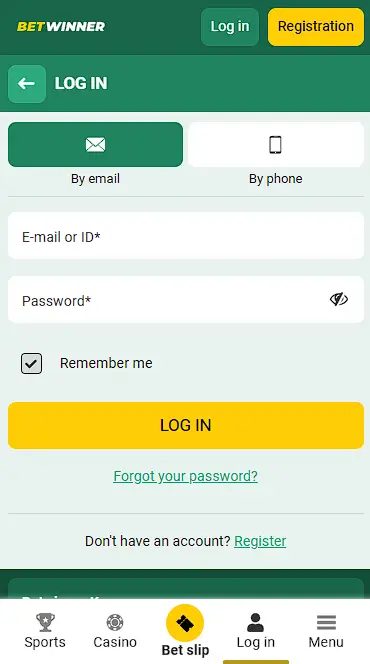
Mobile Sports Betting: How do I bet on sports on Betwinner app?
Betwinner is a bookmaker that focuses on sports betting and offers a wide range of disciplines, events, and betting types. The bookmaker app provides the same features as the desktop platform, therefore you will have unlimited access to the sports section, including in-play betting and event live streams.
Let's analyse on our example below how you can start placing a bet on sports in the bookmaker's app. In order to do this, you need to first select a sport and an event to bet on. We selected a football match from the recommended selection in the Betwinner app.
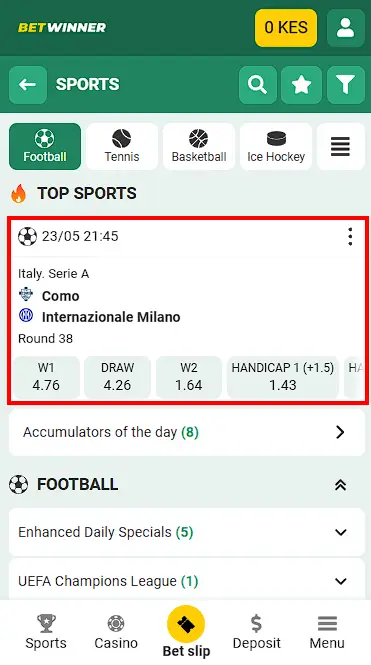
Betwinner offers several of the most popular betting options. We bet on the Double Chance.
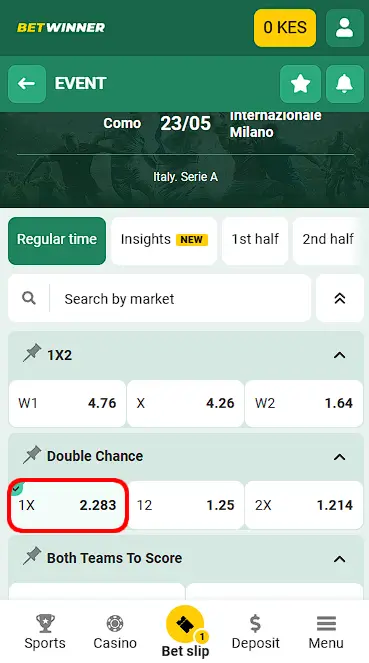
Next, our selection was automatically displayed in Bet Slip. In it we specified the amount of the bet, keeping the bookmaker's limits.
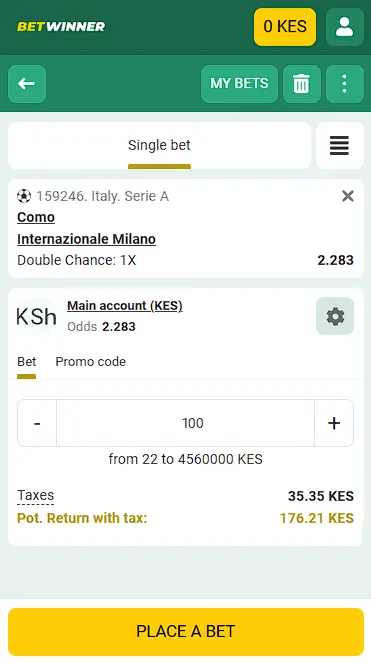
Betwinner Casino Mobile Betting: How do I Play Casino Games on Betwinner App?
Betwinner ensures its customers the most diverse betting and gambling experience possible. Therefore, despite the fact that sports betting is positioned as the main focus, the bookmaker also offers a wide range of casino games and instant games.
The online operator has categorised the games in the app. The range of the app functions duplicates the website. So you don't have to worry that the app might restrict you in some way.
For example, fans of Crash games can play Aviator both on the website and in the app. In order to play, all you need to do is launch Aviator.
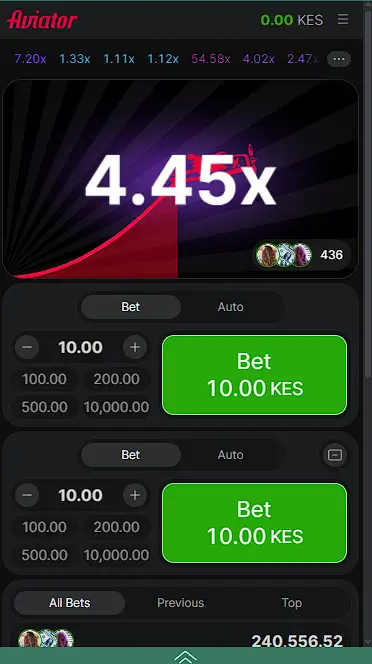
If you haven't played Aviator before, we recommend pumping up your gambling experience in the demo version before playing for real money.ambling experience in the demo version before playing for real money.
Promo code to get a free bet at Aviator
Bonuses and Promotions
Betwinner also offers one of the most extensive promo sections on the gambling market, including not only permanent bonuses but also seasonal and themed special offers. Players can easily use any bonus they are interested in within the app.
Welcome Bonus for New Users
The welcome bonus is the most common type of promotion. Betwinner offers new players a choice of two welcome offers:
- Sports Betting Bonus
- 100% First Deposit Bonus up to 15 000 KES.
- Casino Bonus
- Welcome Pack up to 217 965 KES + 150 FS.
You can select the type of welcome bonus when filling out the registration form or after creating an account in the “My Profile” section.
Regular Offers and Free Bets
Existing players also have access to a whole range of bonuses for both sports betting and casino games. The most popular promotions are as follows:
- CashbackCasino VIP
- This loyalty program consists of 8 levels. Each player starts at level 1, which can be upgraded by playing at the casino. When you move up to a new level, your cashback percentage increases. At the last level, you gain access to exclusive promotions, personal VIP support, and VIP cashback on all bets.
- Sports Cashback
- This is a weekly cashback of 3% up to 129,102 KES from the amount of your lost sports bets for the week.
- 25% Deposit
- When you top up your account via Jeton, AstroPay card, or Papara payment systems, the bookmaker will return 25% of the deposit amount. The maximum bonus amount is 3,322 KES.
- 100% Deposit Bonus every Thursday
- Make a deposit of 1,000 KES or more on Thursday and the bookmaker will credit you with a 100% deposit bonus.
- Bonus for a series of losing bets
- After a series of 20 consecutive losing bets, Betwinner will refund you a portion of your losses.
This is only a part of the promotions offered by the bookmaker. You can find the current list of available bonuses, including temporary promotions, in the PROMO section of the app or on the website or in our Betwinner bonus article.
Payment Methods and Transactions
Betwinner takes into account the convenience and needs of customers from different countries, so it provides local users with the ability to proceed transactions in their national currencies and ensure support for common payment options in their countries.
Kenyan players can deposit funds and withdraw winnings via the app in KES, as well as use local payment methods such as Airtel and M-Pesa.
How to Deposit via App
In the table below, you can find the established limits on deposit amounts and processing times:
Betwinner deposit methods
| Method | Deposit Limits | Processing Time |
|---|---|---|
| Airtel | 1 KES -- 300,000 KES | Instant |
| M-Pesa | 25 KES -- 300,000 KES | Instant |
The algorithm for making a deposit in the app is no different from replenishing your account on the desktop website, but let's quickly go through the steps:
- Open the app;
- Log in to your account;
- Select Deposit from the menu or click on the balance next to the My Profile section;
- The payment page will open, where you can select the method you want to use to top up your account;
- Enter the amount, observing the limits;
- Fill in the requested payment information (for example, for mobile payments, you need to provide your phone number);
- Confirm the deposit.
After your payment has been processed, the money will be credited to your gaming balance. This usually happens instantly.
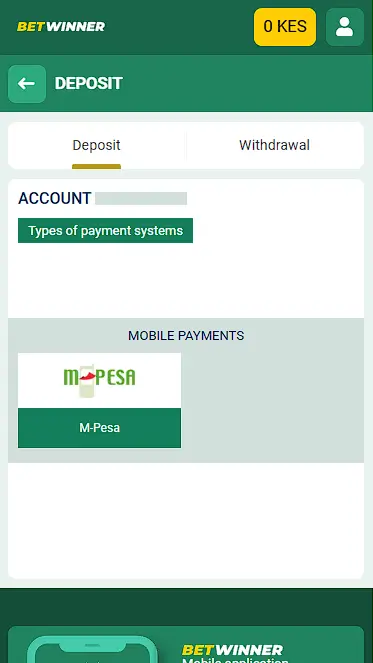
How to Withdraw Winnings via App
To withdraw your winnings, you can also use popular mobile payment methods in Kenya:
Betwinner withdraw methods
| Method | Withdrawal Limits | Processing Time |
|---|---|---|
| Airtel | 10 KES - 150,000 KES | up to 15 minutes |
| M-Pesa | 30 KES - 150,000 KES | up to 15 minutes |
To withdraw open the payment page and switch from the “Deposit” tab to the “Withdrawal” tab. Then select the payment system and specify the withdrawal amount. Withdrawals usually take longer to process, and the time will be indicated next to the payment system.
If the money has not been credited to your account within the specified period, please contact the bookmaker's support service, and they will help you figure out the reason for the delay.
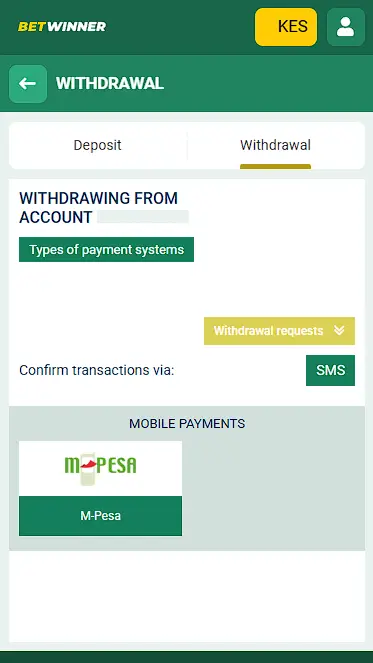
Betwinner Mobile Website
If you are unable to download the app, you can use the Betwinner platform version optimized for mobile devices. It offers all the same features as the full website, so using it does not limit your access to the betting and gambling range.
The mobile version of Betwinner is adapted for mobile devices and does not require any additional installations.
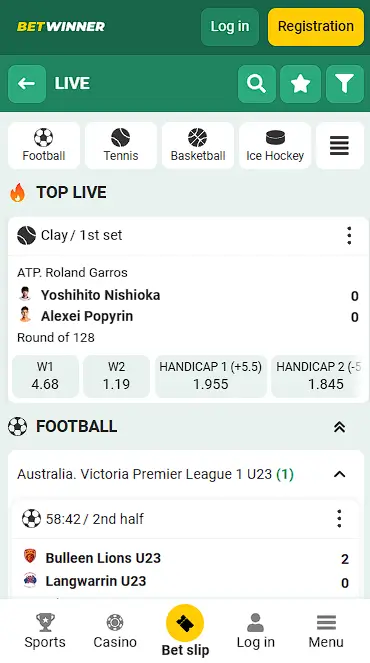
To use the mobile version, use any of the popular browsers:
- Internet Explorer;
- Google Chrome;
- Mozilla Firefox;
- Safari;
- Opera.
App Updates and Maintenance: How to Download the Betwinner App Android APK Latest Version?
Since users from Kenya are unable to download the app on Android from Google Play Store, the bookmaker's app will not update automatically after a new version is released, so users will have to do this manually. However, this process will take no more than two minutes. The algorithm is exactly the same as when downloading, only in this case you need to download the new version:
- Go to the betting website from your smartphone;
- Open the app section;
- Tap the download button for the Betwinner APK on your Android mobile device;
- Install the new version by following the instructions that appear on the screen.
Here are some important aspects that affect application performance:
- Regular app updates
- Update the app in a timely manner to get new features and ensure the program works correctly.
- Clear cache
- Periodically clear the app cache in your device settings to optimize its performance.
- Stable internet connection
- Use a reliable internet connection (Wi-Fi or mobile data) to avoid errors during download.
- Operating system update
- Keep an eye out for updates to your operating system, as they may affect the compatibility and performance of the app.
App Availability by Country: Can I Download and Install the Betwinner APK File in Kenya?
The Betwinner betting app is not available for download from official app stores, but it is completely free to download for Android from the bookmaker's official website. The bookmaker also has an international license that allows the company to operate in Kenya. In the next section, we will discuss Betwinner's licenses in more detail and how the platform ensures user data security.
Security and Licensing Information
In addition to an international license from Curacao eGambling, the official website states that Betwinner also holds a license from the Betting Control and Licensing Board (BCLB) in Kenya (License No. BK0000698 and PG0000424). Every user can verify the existence of a local license and check it on the official BCLB website. Therefore, using the Betwinner app is completely legal in the country.
In addition, to ensure the protection of user data and transactions, the company uses SSL encryption, verifies customer information through KYC verification, and regularly updates and modifies its security system.
Customer Support and Help
If you encounter any problems while download Betwinner APK or other issues, you can contact the bookmaker's support service, which will assist you. You can contact Betwinner Kenya customer service through the following channels:
- Live Chat with an operator on the bookmaker's platform;
- Via the email addresses of the support departments in Kenya:
- General queries - info@betwinner .ke;
- Security department - security@betwinner .ke;
- Complaints and Feedback - complaints@betwinner .ke;
- Finances - accounting@betwinner .ke.
- By phone numbers:
- 0800211266;
- 0800221368.
- Via the form on the bookmaker's platform in the Contacts section.

Conclusion and Final Verdict
The Betwinner app offers full access to the entire range of bookmaker services, including bonuses, sports section, in-play betting, live streaming, casino sections, live casino, instant games, eSports, and virtual sports betting. You can make transactions like on the platform, and place bets on your favorite events or play casino games. Additional features of the Betwinner app, such as notifications, reduced traffic usage, and a user-friendly interface, make the user experience more comfortable and mobile. In our opinion, using the app is the most effective way of betting at Betwinner.
If you want to know the bookmaker better, we recommend you to read our review on Betwinner Kenya.
Frequently Asked Questions
General Questions
Can I play poker on Betwinner app?
Yes. You can play poker in the Betwinner casino section.
What currencies are available on Betwinner app?
In the app, you can manage your gaming account in Kenya Shilling (KES).
Is the APK download for Android safe to use?
Yes, because the APK download process takes place from the official Betwinner website. The bookmaker's activities in Kenya are legal based on international and local licenses.
Do I need a separate account for mobile app?
No, you don't need a separate account for the app. If you are already registered on the bookmaker's platform, after downloading Betwinner for Android, simply log in to your account in the app.
Can I use all Betwinner features via the app?
Yes, the Betwinner mobile app provides access to all the features of the betting platform and does not restrict players' use of the bookmaker's full range of services.
Can I play Aviator in the app?
Yes, of course, the app offers the full range of bookmaker services. You can familiarize yourself with the features and rules of the game in our separate article about Betwinner Aviator.

