Scorepesa Apk Android
Scorepesa APK
Scorepesa is a bookmaker that only accepts sports betting on its platform. If you have IOS and prefer to make predictions from your phone, then only the mobile version of the site is available for you. For Android devices, the bookmaker has developed an app.
In this article, we will tell you how to download and install Scorepesa app for Android. Keep reading to find out how to bet on sports in it.
Download Scorepesa app for Android
Preparing Android for Installation
Since you will be installing the app from third-party sources, you need to change the basic settings of your phone. To do this, follow these 5 simple steps:
- Go to the phone settings;
- Find Lock Screen and Security;
- Find the Unknown sources option;
- Move the slider to the right;
- Press OK.
Depending on your phone model, these sections may have different names. However, the principle is the same.
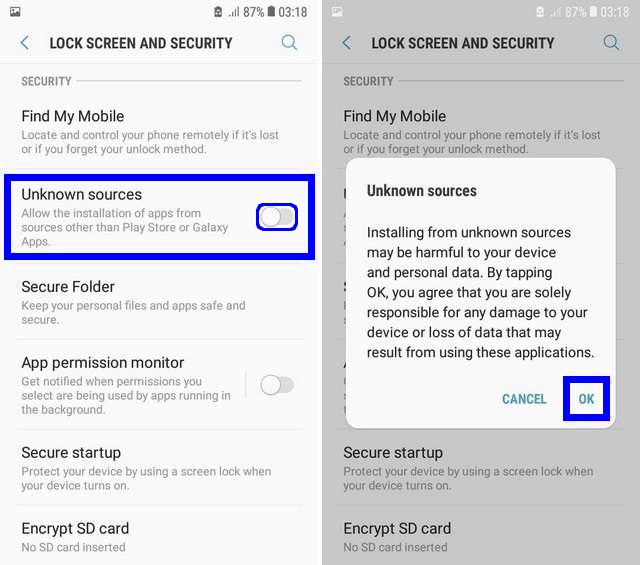
Now your device is ready to install Scorepesa app to Android.
How to fast download Scorepesa app?
After changing the settings, you can install the apk.
Important: Do not reset the settings back to the original ones until you have downloaded the app.
In order to quickly download the bookmaker app, you need to:
- Click on the download link on the page;
- Click on the "OK" button in the prompt box that appears;
- Click on "Open" in the notification box when the APK starts downloading;
- Click on "Install" in the new window that appears in the panel;
- When the app installation is finished, a message with an "Open" button will appear on the screen.
- Click on the Prompt button.
The application is installed and ready to use.
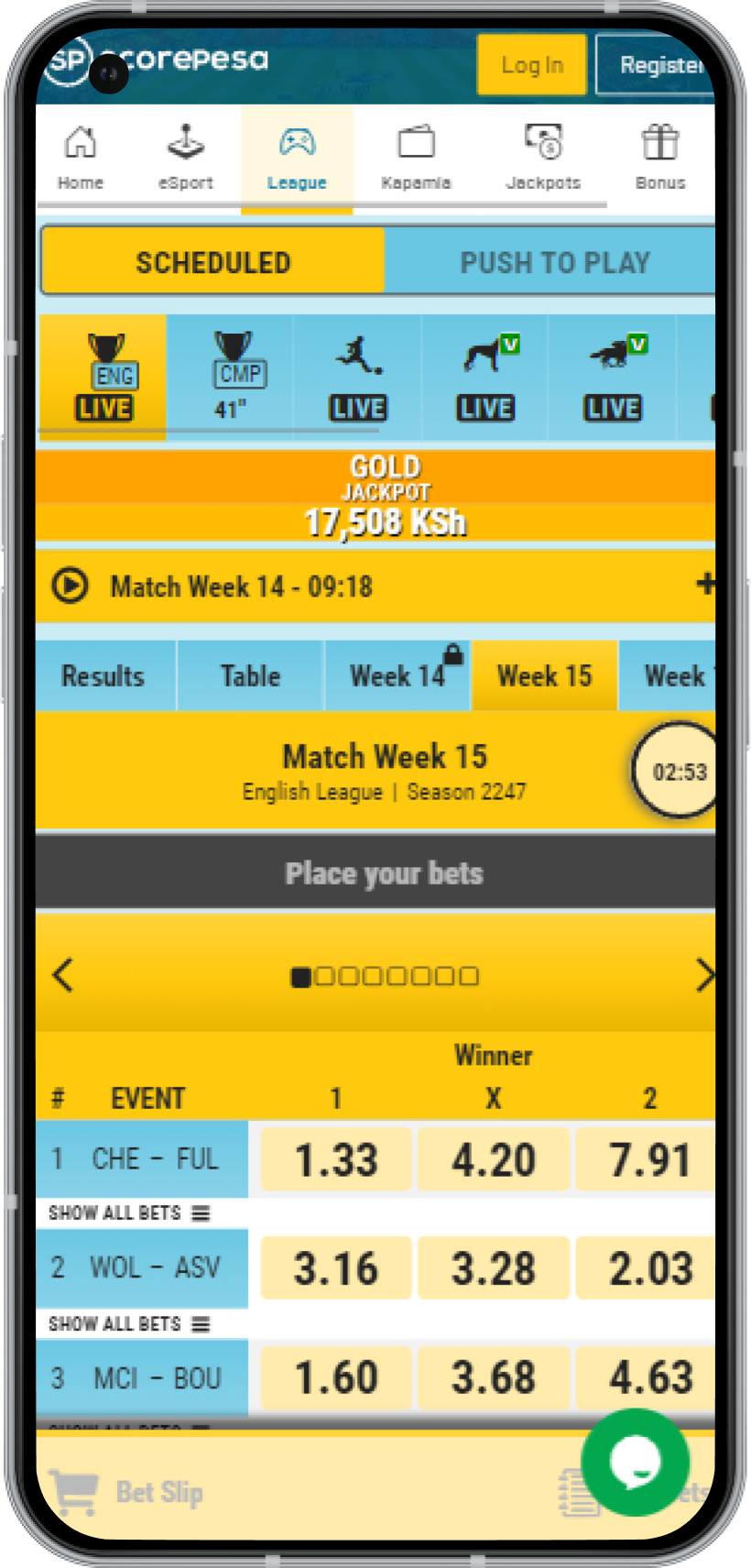
Download Scorepesa app for Android
Specifications and system requirements
Important information about the bookmaker's Android app:
Scorepesa app system requirements
| Feature | Details |
|---|---|
| Android version | 5.0 + |
| File size | 22.4 Mb |
| Compatibility | Samsung, Huawei, LG, Xiaomi, Honor, Redmi, etc. |
| Welcome bonus | For sports betting |
| English language | Yes |
| Range of sports | Football, basketball, volleyball, cybersports, etc. |
| Range of casino | Not available. The bookmaker only accepts sports betting |
| Price | Free |
Once you've downloaded the app, you need to sign up for an account or log in to a previously created profile.
Scorepesa: Registration in the App
If you have downloaded the app and don't have an account yet, click on Register.
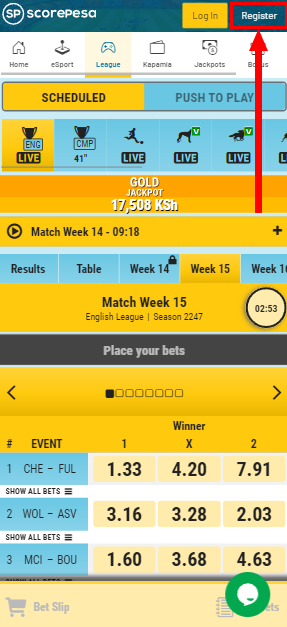
Next, a registration form will appear in front of you. Fill in all mandatory fields in it.
Scorepesa: Login in the App
In order for the app to display all the data with your activity on the site, you need to click on Log In.
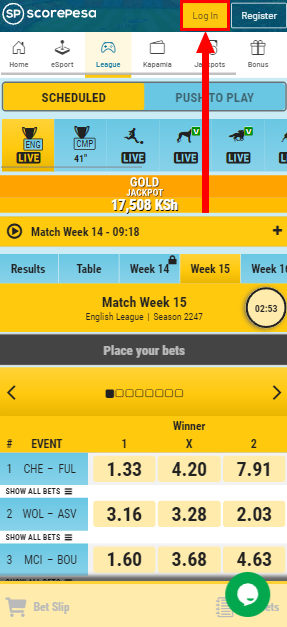
The process of registration and authorization on the website and in the app is identical. Moreover, as in the case with the site, you need to pass verification in the bookmaker's app. All detailed information you will find in the Scorepesa registration guide.
Betting on sports on Scorepesa app
Below we take a detailed look at how to bet on sports on the bookmaker's app.
- Top-up. Before you place bets, top up your balance:
- Choose your payment method. You can make a deposit via Mpesa;
- Enter the amount in Kenyan Shilling (KES);
- Follow the on-screen instructions to confirm the transaction.
- Selecting a sporting event. Decide on the discipline and competition:
- The bookmaker offers betting on football, basketball, volleyball, cyber sports and others;
- Decide on the competition. Depending on the sport, they can be either local or international.
- Bet selection. Once you have decided on the discipline, choose the type of bet and the market:
- The bet can be either a single, express or system;
- Open the available betting markets, for example: team win, exact score, total goals, etc.
- Go to Betslip. This is where you will place your bet:
- Check your selection(s);
- Specify the amount of the bet;
- Familiarise yourself with the bookmaker's fees.
- Waiting for results. The app will send you a notification as soon as the status of the bet is known.
- Withdrawal. If you have won, you can withdraw your winnings:
- Go to the Withdrawal section;
- Select Mpesa;
- Specify the amount in Kenyan Shillings;
- Follow the instructions from the bookmaker.
Start betting with Scorepesa
Mobile Version
If you have IOS, you can only use the mobile version of the site to place bets.
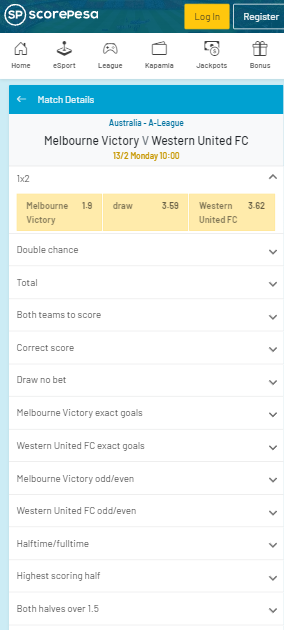
To open mobile version use any browser you want. For example, one of the below:
- Chrome;
- Firefox;
- Safari;
- Opera;
- Opera mini;
- Microsoft Edge.
If you want to make a full impression of the bookmaker, we suggest you read our review on Scorepesa.
Frequently Asked Questions
General Questions
How to download Scorepesa app for IOS?
Unfortunately, no way. The bookmaker has developed an application for Android only.
What currency is available in Scorepesa app?
You can conduct transactions in Kenya's local currency.
What taxes should you pay for winning in Scorepesa App?
The bookmaker takes a compulsory tax of 20%, which is set by the laws of Kenya.
What licensed betting app can be recommended?
Download the 888Starz Android app for sports betting and casino games.

